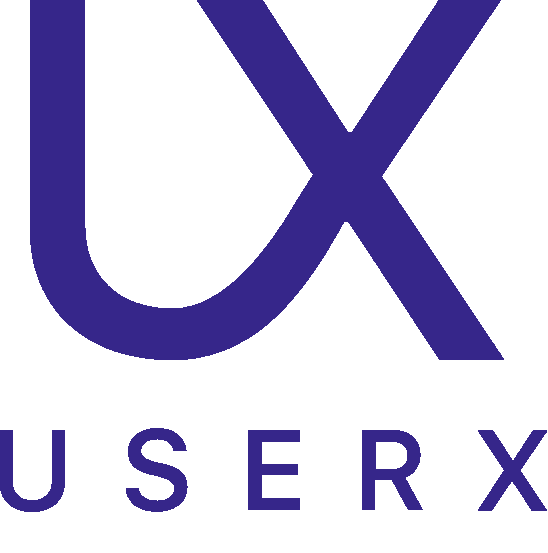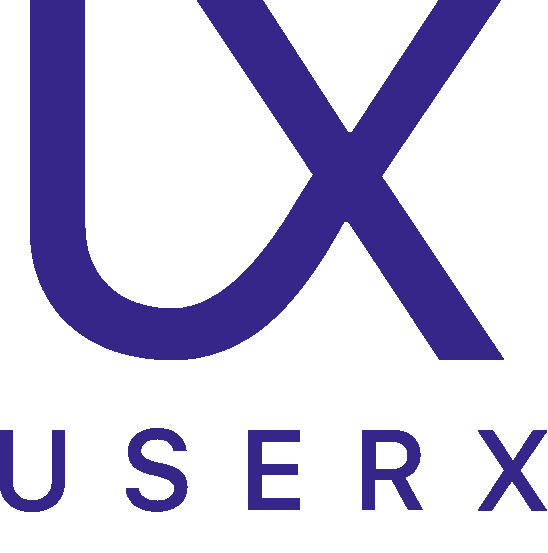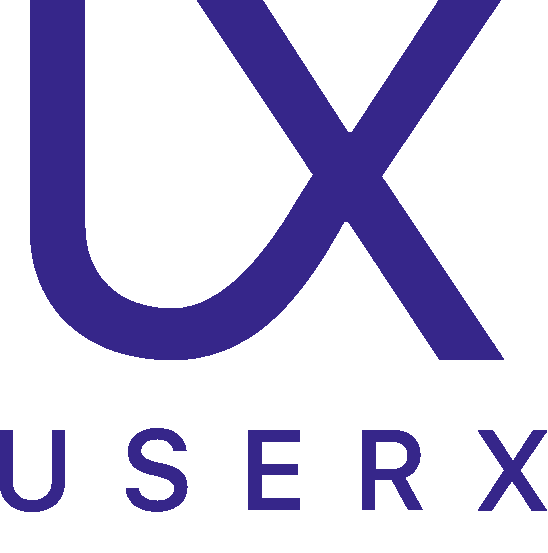Screen Flow: The path users take through an app, from one screen to another.
What is Screen Flow in Mobile Apps?
Screen Flow refers to the sequence and path that users follow from one screen to another within a mobile app. It is a critical aspect of the app’s user experience (UX) design, as it determines how easily and intuitively users can navigate the app to complete their desired tasks. An effective screen flow is seamless and logical, guiding users naturally through the app’s features and functions, and thereby enhancing user satisfaction and engagement.
Key considerations in designing an optimal screen flow include:
Analyzing and refining the screen flow is an ongoing process, vital for keeping the app user-friendly and competitive in an ever-evolving digital landscape.
Key considerations in designing an optimal screen flow include:
- Intuitive Navigation: Ensuring that the app’s structure is straightforward and predictable, so users can easily find what they're looking for.
- Minimizing User Effort: Reducing the number of steps or actions required to complete a task.
- Consistency: Maintaining consistent design elements and behaviors across different screens for a cohesive experience.
- Feedback and Interaction: Providing clear feedback in response to user actions, such as visual cues or confirmation messages.
- User Testing: Regularly testing the screen flow with real users to identify pain points and areas for improvement.
Analyzing and refining the screen flow is an ongoing process, vital for keeping the app user-friendly and competitive in an ever-evolving digital landscape.