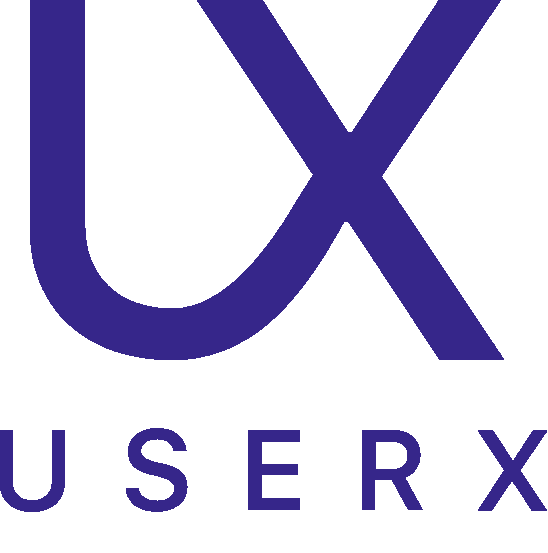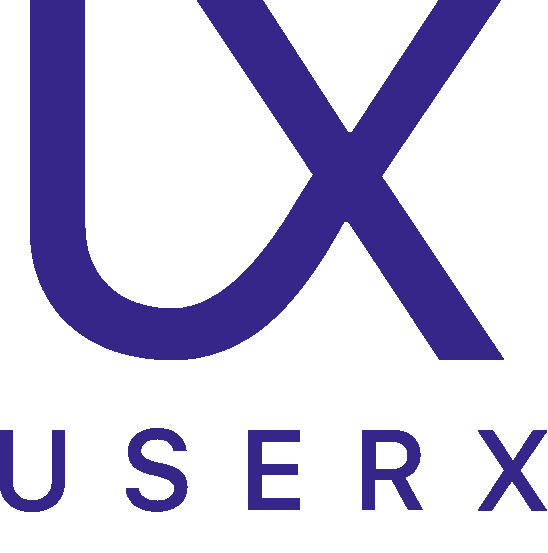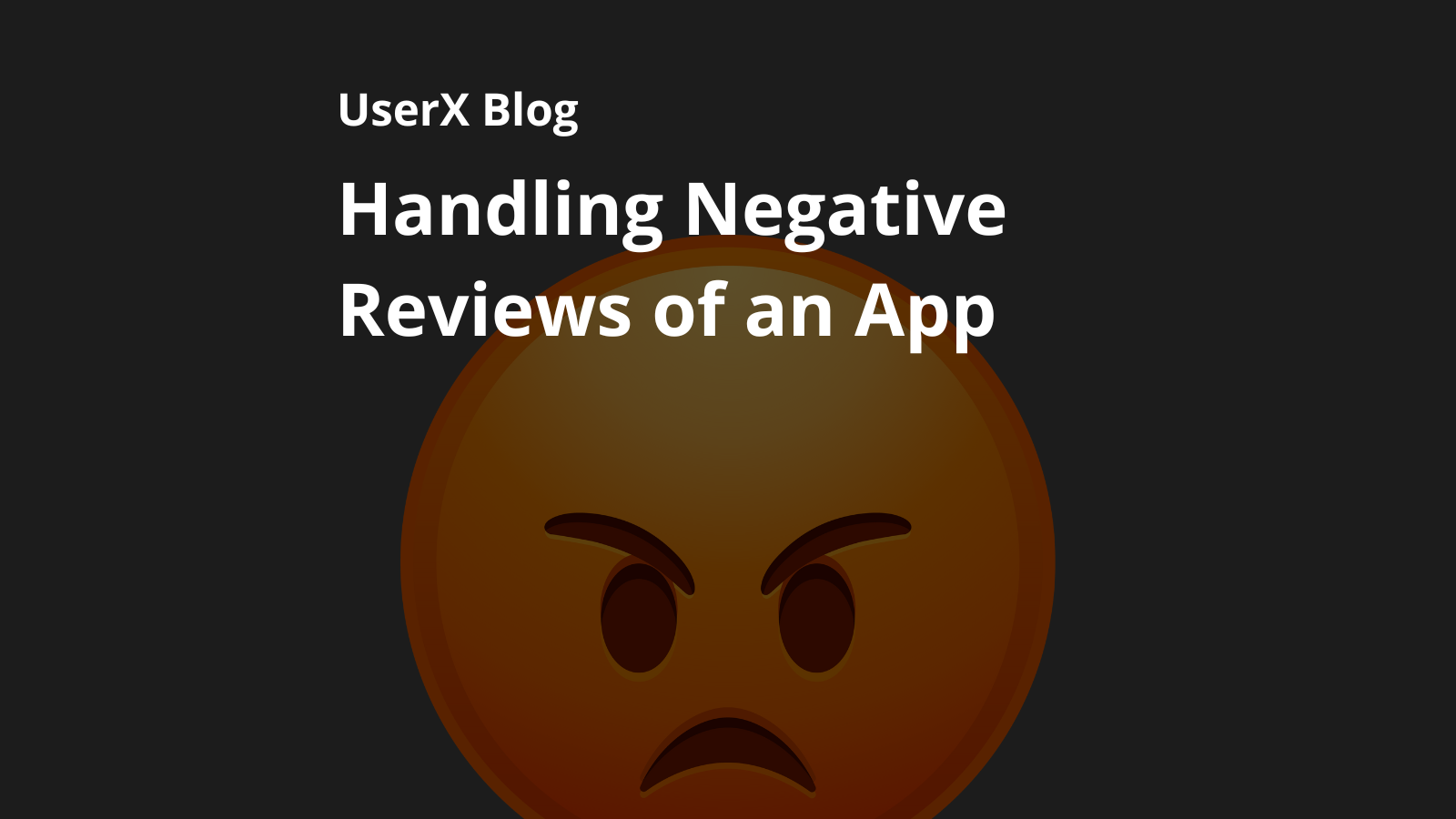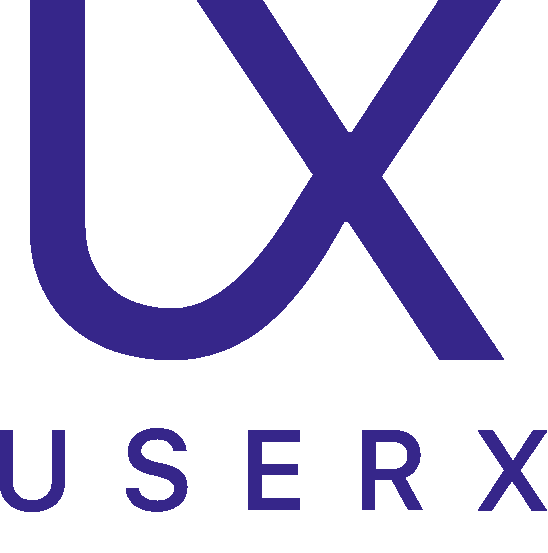Ratings and reviews are crucial for mobile apps as they significantly impact visibility, credibility, and user acquisition. Here's why:

1. Visibility
A high rating (4-5 stars) increases visibility in app stores, making your app more discoverable.
2. Credibility
Positive reviews and ratings establish trust with potential users, showcasing your app's quality and reliability.
3. User Acquisition
A good reputation drives downloads, as users are more likely to try an app with excellent ratings and reviews.
4. App Store Optimization (ASO)
Ratings and reviews influence ASO, with high-rated apps ranking higher in search results.
5. Feedback and Improvement
Reviews provide valuable feedback for app improvement, helping you identify and fix issues.
6. Competitive Advantage
A strong reputation differentiates your app from competitors, making it more attractive to users.
7. Monetization
A good reputation can lead to increased in-app purchases and ad revenue, as users are more engaged and loyal.
A high rating (4-5 stars) increases visibility in app stores, making your app more discoverable.
2. Credibility
Positive reviews and ratings establish trust with potential users, showcasing your app's quality and reliability.
3. User Acquisition
A good reputation drives downloads, as users are more likely to try an app with excellent ratings and reviews.
4. App Store Optimization (ASO)
Ratings and reviews influence ASO, with high-rated apps ranking higher in search results.
5. Feedback and Improvement
Reviews provide valuable feedback for app improvement, helping you identify and fix issues.
6. Competitive Advantage
A strong reputation differentiates your app from competitors, making it more attractive to users.
7. Monetization
A good reputation can lead to increased in-app purchases and ad revenue, as users are more engaged and loyal.
In summary, ratings and reviews are essential for mobile apps, influencing visibility, credibility, user acquisition, and revenue. By prioritizing user satisfaction and feedback, you can build a strong reputation and drive success for your app.
Handling negative reviews of your app requires a thoughtful and professional approach. Here's a step-by-step guide:
1. Stay Calm
Take a moment to compose yourself before responding.
2. Acknowledge and Apologize
Respond promptly, acknowledging the user's frustration and apologizing for the inconvenience.
Example: "Sorry to hear that you're experiencing issues with our app. We apologize for the frustration this has caused."
3. Ask for More Information
Gather details about the issue to understand the problem better.
Example: "Can you please provide more information about the issue you're facing, such as the error message or the steps you took leading up to the problem?"
4. Offer a Solution or Explanation
Provide a clear solution or explanation for the issue.
Example: "We've identified the issue and are working on a fix. In the meantime, please try [alternative solution]."
5. Take the Conversation Offline
If the issue persists, offer to continue the conversation via email or support channels.
Example: "If you're still experiencing issues, please contact our support team at [support email] so we can assist you further."
6. Follow Up
Check in with the user to ensure the issue is resolved and they're satisfied.
Example: "We wanted to follow up and ensure that the issue is resolved to your satisfaction. Please let us know if there's anything else we can assist you with."
7. Learn and Improve
Use negative feedback as an opportunity to identify patterns and improve your app.
Take a moment to compose yourself before responding.
2. Acknowledge and Apologize
Respond promptly, acknowledging the user's frustration and apologizing for the inconvenience.
Example: "Sorry to hear that you're experiencing issues with our app. We apologize for the frustration this has caused."
3. Ask for More Information
Gather details about the issue to understand the problem better.
Example: "Can you please provide more information about the issue you're facing, such as the error message or the steps you took leading up to the problem?"
4. Offer a Solution or Explanation
Provide a clear solution or explanation for the issue.
Example: "We've identified the issue and are working on a fix. In the meantime, please try [alternative solution]."
5. Take the Conversation Offline
If the issue persists, offer to continue the conversation via email or support channels.
Example: "If you're still experiencing issues, please contact our support team at [support email] so we can assist you further."
6. Follow Up
Check in with the user to ensure the issue is resolved and they're satisfied.
Example: "We wanted to follow up and ensure that the issue is resolved to your satisfaction. Please let us know if there's anything else we can assist you with."
7. Learn and Improve
Use negative feedback as an opportunity to identify patterns and improve your app.
By following these steps, you can turn a negative review into a positive experience for your users, showcasing your commitment to customer satisfaction and support.
When responding to a negative review of your app, follow these rules to turn a negative experience into a positive one:
1. Respond Promptly
Reply quickly to show you value the user's feedback and care about their experience.
2. Acknowledge and Apologize
Recognize the user's frustration and apologize for the inconvenience.
3. Be Empathetic
Show understanding and empathy towards the user's issue.
4. Be Clear and Concise
Provide a straightforward explanation or solution.
5. Take the Conversation Offline
Offer to continue the conversation via email or support channels if the issue persists.
6. Keep the User Informed
Follow up with the user to ensure the issue is resolved and they're satisfied.
7. Don't Argue
Avoid arguing with the user, as it can escalate the situation.
8. Don't Delete
Don't delete negative reviews, as it can lead to more negative feedback and damage your app's reputation.
9. Keep the Tone Professional
Maintain a professional tone and language in your response.
10. Learn and Improve
Use negative feedback as an opportunity to identify patterns and improve your app.
Reply quickly to show you value the user's feedback and care about their experience.
2. Acknowledge and Apologize
Recognize the user's frustration and apologize for the inconvenience.
3. Be Empathetic
Show understanding and empathy towards the user's issue.
4. Be Clear and Concise
Provide a straightforward explanation or solution.
5. Take the Conversation Offline
Offer to continue the conversation via email or support channels if the issue persists.
6. Keep the User Informed
Follow up with the user to ensure the issue is resolved and they're satisfied.
7. Don't Argue
Avoid arguing with the user, as it can escalate the situation.
8. Don't Delete
Don't delete negative reviews, as it can lead to more negative feedback and damage your app's reputation.
9. Keep the Tone Professional
Maintain a professional tone and language in your response.
10. Learn and Improve
Use negative feedback as an opportunity to identify patterns and improve your app.
By following these rules, you can turn a negative review into a positive experience for your users, showcasing your commitment to customer satisfaction and support.
As an app owner on Google Play and App Store, responding to negative reviews is crucial to maintain a positive reputation and address user concerns. Here's a step-by-step guide:
Google Play:
- Sign in to the Google Play Console.
- Select the app with the negative review.
- Click on "Reviews" in the left menu.
- Find the negative review and click on it.
- Respond to the review using the "Reply" button.
- Follow the guidelines I provided earlier (apologize, acknowledge, offer a solution, show empathy, and take the conversation offline if needed).
App Store (iOS):
- Sign in to the App Store Connect dashboard.
- Select the app with the negative review.
- Click on "Reviews" in the top menu bar.
- Find the negative review and click on it.
- Respond to the review using the "Reply" button.
- Follow the guidelines I provided earlier (apologize, acknowledge, offer a solution, show empathy, and take the conversation offline if needed).
Additional Tips:
- Keep your response concise, clear, and professional.
- Avoid arguing or deleting negative reviews, as it can harm your app's reputation.
- Use a friendly and empathetic tone to show you value the user's feedback.
- Follow up with the user to ensure the issue is resolved and they're satisfied.
By responding promptly and professionally to negative reviews on both Google Play and App Store, you demonstrate your commitment to customer satisfaction and support, which can improve your app's reputation and attract more users.
When dealing with negative reviews of your app, it's essential to avoid common mistakes that can escalate the situation and harm your app's reputation. Here are the most frequent errors to watch out for:
- Ignoring negative reviews: Failing to respond or acknowledge user feedback can lead to more negative reviews and damage your app's reputation.
- Deleting negative reviews: Removing negative reviews can be seen as censorship and may lead to more negative feedback and a loss of user trust.
- Arguing with users: Engaging in arguments or debates with users can escalate the situation and harm your app's reputation.
- Being defensive: Responding defensively or dismissively can come across as insensitive and unhelpful.
- Not apologizing: Failing to apologize for issues or inconveniences can make users feel unheard and unvalued.
- Not offering solutions: Not providing clear solutions or explanations can leave users feeling frustrated and unsupported.
- Responding too slowly: Delaying responses can lead to more negative reviews and damage your app's reputation.
- Not empathizing: Failing to show understanding and empathy can make users feel unheard and unvalued.
- Not following up: Not checking in with users to ensure issues are resolved can lead to more negative reviews.
- Not learning from feedback: Failing to identify patterns and improve your app based on user feedback can lead to repeated issues and a negative reputation.
By avoiding these common mistakes, you can turn negative reviews into opportunities to showcase your commitment to customer satisfaction and support, ultimately improving your app's reputation and user experience.
To minimize negative reviews, it's essential to utilize user behavior analytics services in your mobile app. Such a service should offer the following features:
- Crash detection: Identify and fix issues promptly to prevent user frustration.
- User action recording: Analyze user interactions to understand their behavior and identify pain points.
- Screen interaction analysis: Identify errors in your app's interface, such as inactive elements or layout issues on different smartphones.
UserX is a service that focuses on UX analytics for apps, offering powerful tools to optimize the user experience. Its features include:
Crash tracking: Automatically detects and provides detailed information about app crashes for quick resolution.
Heatmaps: Show which screen areas users tap most frequently, helping you understand which interface elements attract attention or cause difficulties.
Session video recordings: Record and replay user actions in your app, enabling product managers and developers to see how users interact with the app in real-time, identify errors, and understand which features cause difficulties or are ineffective.
These tools allow you to not only react to existing issues but also anticipate potential problems, improving your app before users encounter difficulties. This leads to increased user satisfaction, loyalty, and ultimately, a higher app rating.
Get started with UserX
Sign up for a free 2-week trial to experience UserX's features. Leave a demo request, and the UserX team will show you how to connect the service and set up data collection. If you're an advanced user or developer, you can register and connect the service yourself.
By utilizing UserX, you'll be able to identify and fix issues promptly, leading to a reduction in negative reviews and an increase in your app's rating.
By utilizing UserX, you'll be able to identify and fix issues promptly, leading to a reduction in negative reviews and an increase in your app's rating.