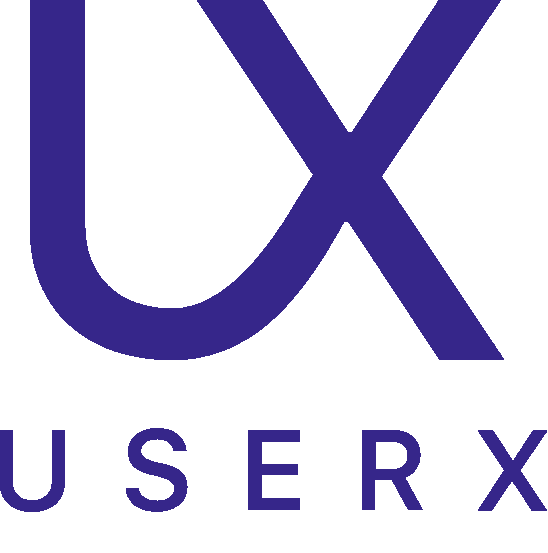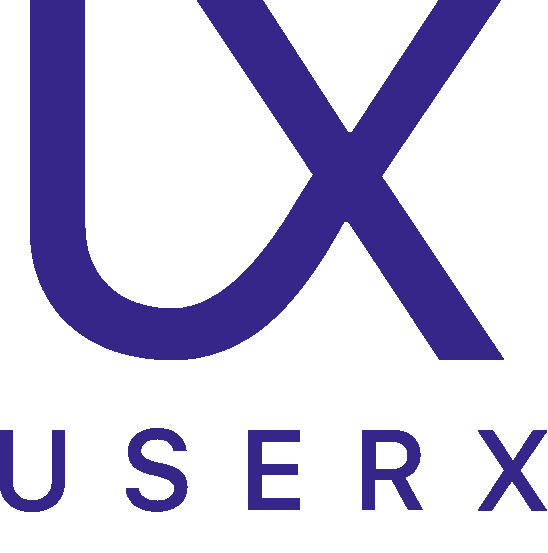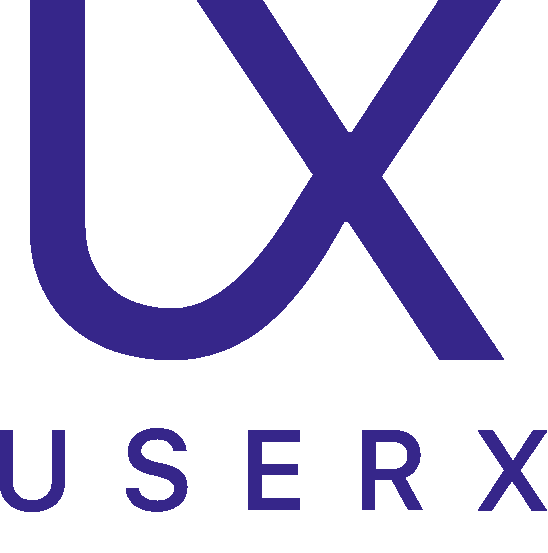Introduction to App Redesign
Embarking on an app redesign journey is a critical step towards aligning with the ever-evolving digital world. This introductory guide aims to demystify the process of how to redesign an app effectively. Redesigning an app is not merely about changing its aesthetic appeal; it's a comprehensive approach to improving user experience, functionality, and overall performance. Whether you're dealing with an outdated interface or adapting to new user needs, a strategic redesign can revitalize your app's appeal and functionality. This article will serve as your roadmap, guiding you through the crucial aspects of app redesign, from understanding the need for change to executing the transformation successfully. Let's start this journey together and unlock the full potential of your app.
Why App Redesign is Necessary
Understanding why redesigning an application is necessary involves recognizing the evolving needs of users and the market. When we define redesign, we refer to a comprehensive process that goes beyond mere aesthetic updates to address functional improvements and user experience enhancements.
In conclusion, application redesign is a vital process to keep an app relevant, competitive, and user-friendly. It's not just about changing the appearance but enhancing every aspect of the app to meet the changing demands of the market and its users.
- Adapting to User Needs: Users' expectations change over time. An application redesign ensures that the product stays relevant and meets the current needs of its users.
- Staying Competitive: With constant technological advancements, products that need to be redesigned are those that have fallen behind their competitors in terms of features, usability, or design.
- Improving User Experience: A key aspect of application redesign is to enhance the overall user experience. This includes making the app more intuitive, faster, and easier to navigate.
- Incorporating New Technologies: Redesigning an app often involves integrating new technologies that can improve performance, security, and functionality.
- Refreshing the Brand: Redesign can also be a strategic move to refresh the brand and reposition the app in the market.
- Addressing Technical Debt: Over time, applications accumulate technical debt due to quick fixes and temporary solutions. Redesigning is an opportunity to address these issues and improve the app's architecture.
- Optimizing for New Devices and Platforms: As new devices and platforms emerge, it becomes essential to redesign applications to ensure compatibility and optimal performance.
In conclusion, application redesign is a vital process to keep an app relevant, competitive, and user-friendly. It's not just about changing the appearance but enhancing every aspect of the app to meet the changing demands of the market and its users.
Identifying Weaknesses before Redesign
Identifying weaknesses in your app is a critical step in the process of redesigning, or as another phrase puts it, giving your app a makeover. This phase is all about understanding where your app falls short and what needs improvement.
- User Feedback: One of the most direct ways to identify issues is through user feedback. Look for common complaints or suggestions in reviews and support requests.
- Performance Metrics: Analyze data like app crash reports, loading times, and other performance indicators. Poor performance can be a clear sign that a redesign is needed.
- User Engagement: Low user engagement, such as reduced session times or high abandonment rates, can indicate that the app is not meeting user needs effectively.
- Competitive Analysis: Compare your app with competitors. If they offer better features, design, or user experience, it's time to consider a redesign.
- Outdated Design: An outdated look can turn users off. If your app's design feels old compared to current trends, it's time for a refresh.
- Technical Limitations: Sometimes the underlying technology of your app may limit its functionality or performance. Upgrading the technical aspects can be a major part of the redesign.
- Market Trends: Stay updated with the latest trends in your industry. If your app is not aligned with these trends, it may need a redesign to stay relevant.
By systematically evaluating these areas, you can pinpoint exactly what needs to be improved in your app. This understanding is crucial in guiding the redesign process and ensuring that the new version of the app effectively addresses these shortcomings.
The Redesign Process in App UX Design
The redesign process of an app, especially focusing on app UX design and mobile app UX design, involves several critical steps:
- Research and Analysis: Understand the current state of your app. Identify user needs and market trends. This step is crucial for a successful redesign.
- Define Objectives: Clearly define what you aim to achieve with the redesign. Objectives may include improving user experience, updating the design, or adding new features.
- User Experience (UX) Planning: In app UX design, plan the user journey and flow. Sketch out the main features and how users will interact with them.
- Design Mockups: Create visual mockups of your redesigned app. This includes layout, colors, and typography. Ensure that the mobile app UX design is responsive and intuitive.
- User Testing: Test these designs with a sample of your target audience. Gather feedback and make necessary adjustments.
- Development: Begin the development phase. Implement the redesign while ensuring that the app remains functional and user-friendly.
- Quality Assurance: Rigorously test the app for bugs and usability issues. Ensure that the redesign meets the initial objectives.
- Launch and Monitor: After launching the redesigned app, continuously monitor its performance. Gather user feedback for future improvements.
Each step in this process is crucial to ensure that the redesign effectively enhances the overall user experience of the app.
Essential Tools for App Redesign
For a successful app redesign, several essential tools are key:
- UserX: This tool offers features like session recordings and heatmaps. Session recordings help in understanding how users interact with your app, identifying pain points and areas for improvement. Heatmaps show where users are most active on your app's interface, informing design changes.
- Prototyping Tools: Tools like Sketch and Adobe XD are great for creating visual mockups of your redesigned app. They allow you to experiment with different layouts and user flows.
- User Feedback Platforms: Platforms like UserTesting provide real user feedback on your app's usability, which is crucial for effective redesign.
- Analytics Tools: Analytics tools like Google Analytics help you track user behavior and app performance, guiding data-driven redesign decisions.
- Project Management Software: Tools like Trello or Jira can help manage the redesign process, keeping track of tasks, deadlines, and team collaboration
These tools collectively provide a comprehensive approach to redesigning your app, combining user insights, design experimentation, and project management.
Conclusion: Enhancing Application UX
In summary, the journey to redesign an app, or to give it a new avatar, centers on enhancing the application UX. It's a process that goes beyond mere cosmetic changes, deeply integrating user feedback, performance analytics, and modern design principles. The goal is to create an app that not only looks appealing but also delivers a seamless, intuitive user experience. By using the right tools and strategies, a well-executed redesign can significantly boost an app's usability and appeal, ensuring it meets the evolving needs of its users.