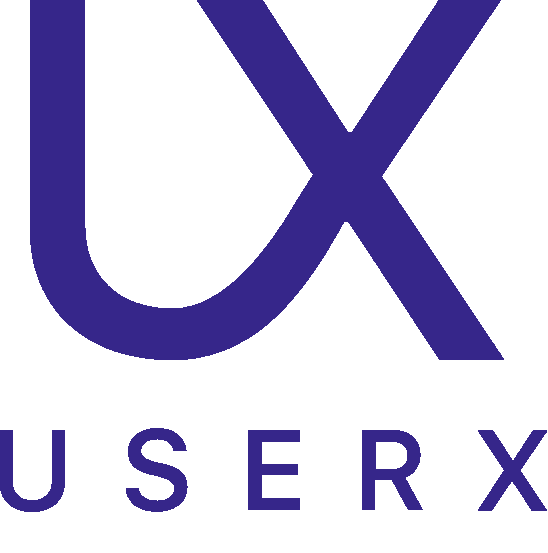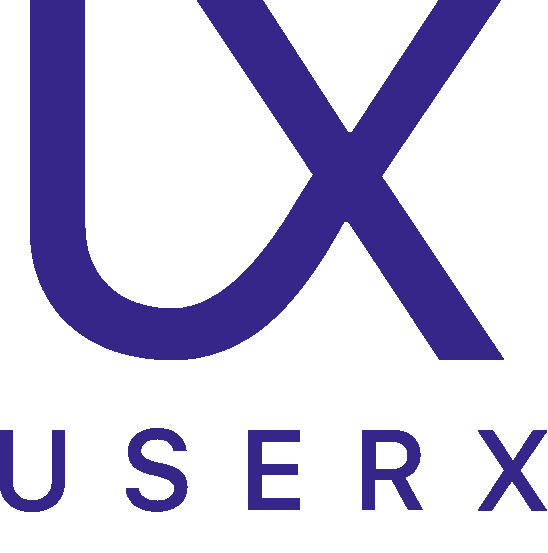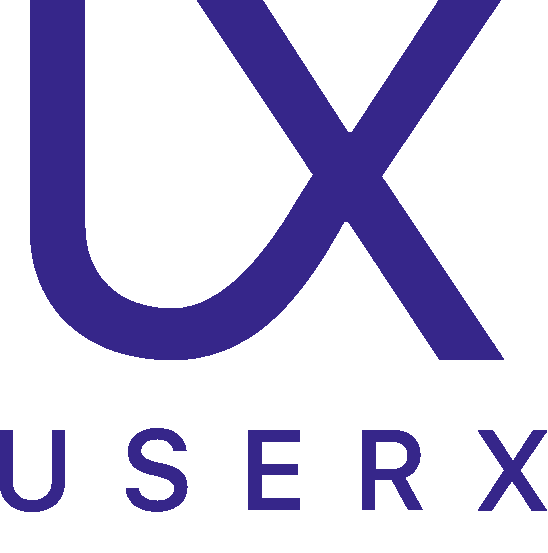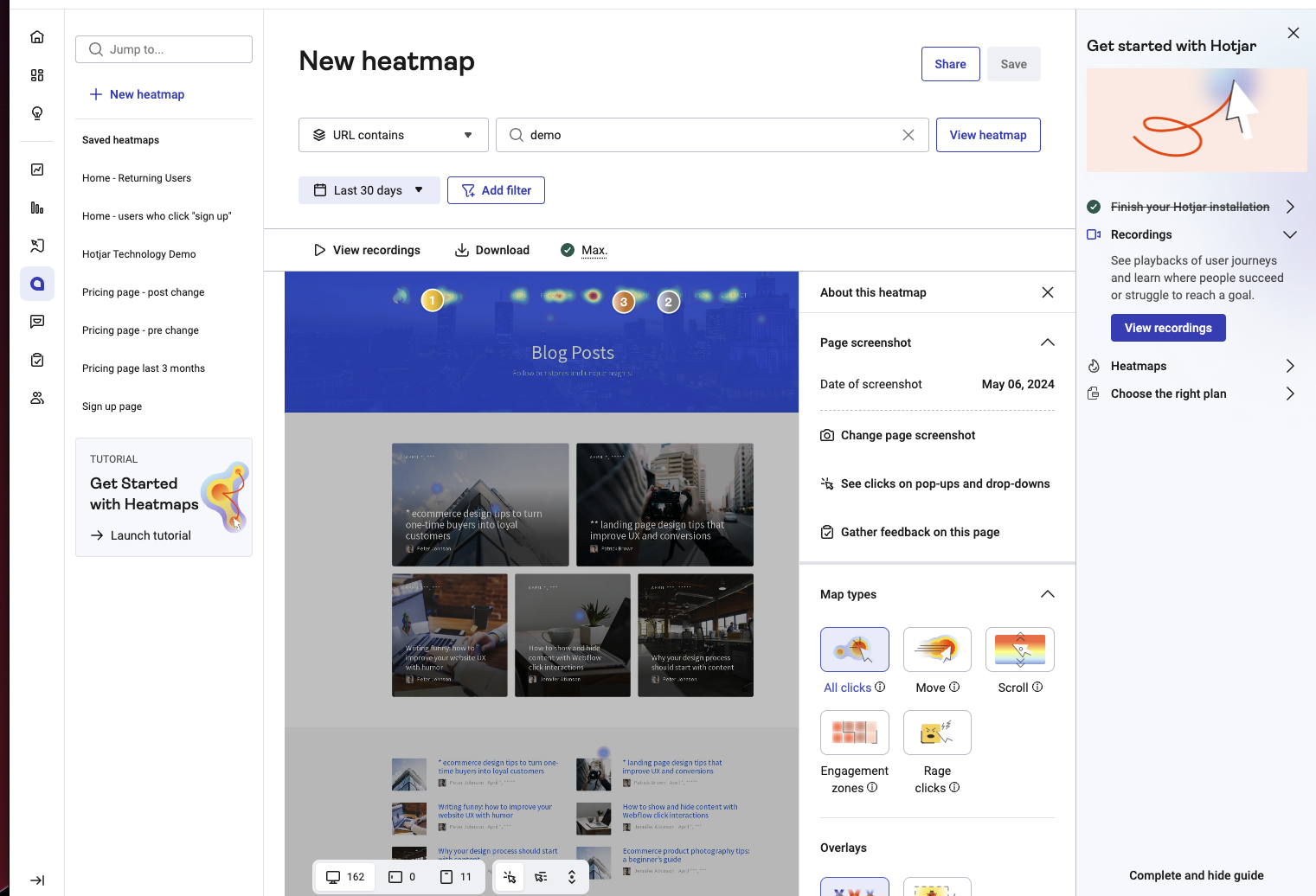
Hotjar is a behavior analytics and user feedback service that helps website owners, designers, and developers understand how their visitors interact with their websites. It offers a suite of tools that include:
By combining these tools, Hotjar provides comprehensive insights into user behavior, which aids in improving website usability, performance, and overall user experience.
- Heatmaps: Visual representations of where users click, tap, and scroll, which can reveal what catches attention and what goes unnoticed on a page.
- Visitor Recordings: Recordings of user sessions to see how visitors navigate and interact with a website in real time, which can help identify usability issues.
- Conversion Funnels: Analysis of where and why users are dropping off, which helps in optimizing the conversion paths.
- Form Analysis: Tools to understand how users interact with forms and where they may be experiencing trouble.
- Feedback Polls and Surveys: Direct tools to collect feedback from users to gain insights into what they think and want.
- Incoming Feedback: Feature that allows users to give instant visual feedback on the website itself.
By combining these tools, Hotjar provides comprehensive insights into user behavior, which aids in improving website usability, performance, and overall user experience.
Hotjar is primarily designed for use with websites and does not support mobile applications directly. It is optimized to track user interactions on web pages through desktops and mobile web browsers. UserX can be considered a viable alternative to Hotjar for mobile apps. While Hotjar excels in providing analytics for web interfaces, UserX is specifically tailored for mobile applications, offering features like session recordings, heatmaps, and crash analysis which are crucial for app developers. These tools help in understanding user behavior, optimizing user experience, and improving overall app performance, making UserX a strong candidate for those seeking comprehensive analytics solutions for mobile environments.
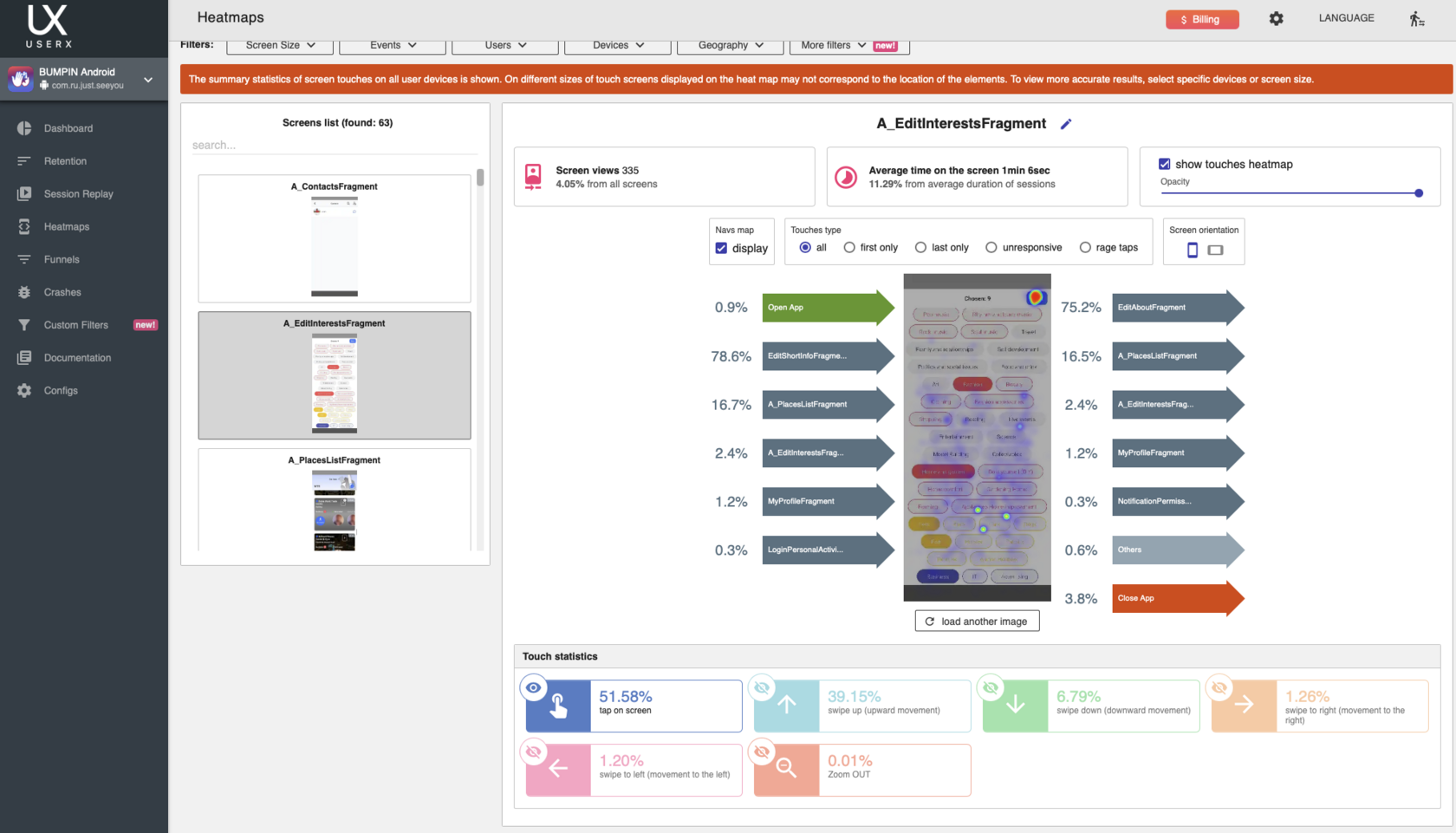
UserX and Hotjar share several key features aimed at understanding user interactions and improving user experience. Both tools offer:
Heatmaps
UserX heatmaps for mobile apps
This feature provides a visual representation of where users are most engaged on your app or website. By showing where they tap, touch, and scroll, heatmaps help identify popular areas and elements that may need improvement, such as buttons or links that aren't getting attention.
Session Recordings
UserX session recordings for mobile apps
This allows you to see exactly how users navigate through your application in real-time. It captures every action, helping to pinpoint where users face difficulties or bugs, and providing clear insights into user behavior and interaction patterns.
Conversion Funnels
UserX conversion funnels for mobile apps
By analyzing the steps that users take towards a specific goal (like making a purchase), this feature helps identify at which points users are dropping out of the process. It's crucial for optimizing user flow to increase conversions and remove obstacles in the user journey.
UserX supports integration with a variety of platforms, including iOS, Android, Unity (for both iOS and Android), Xamarin for iOS, Flutter, and React Native. This broad support allows developers to implement UserX analytics in a wide range of mobile applications across different programming environments. For more detailed integration instructions for each platform, you can check the documentation on the UserX integration page.
You can try UserX for free or book a demo and get full instruction and analytics advices.
- Can I use Hotjar with a mobile app? No, Hotjar is primarily designed for websites and does not support mobile apps.
- What is the Hotjar equivalent for mobile? UserX is a good alternative to Hotjar for mobile apps, offering similar features like heatmaps, session recordings, and conversion funnels tailored for mobile environments.
- What is the downside of Hotjar? A significant downside of Hotjar is that it cannot be used for mobile app analytics; it is limited to web interfaces only.
- Is Hotjar better than Google Analytics? Hotjar and Google Analytics serve different purposes; Hotjar is focused on qualitative user behavior (like heatmaps and session recordings), while Google Analytics provides quantitative data (like traffic, page views, and user demographics).
- Can Hotjar be used for mobile apps? Hotjar is not suitable for mobile apps as it does not have features to support app-specific analytics.
- What is better than Hotjar? The choice depends on your needs: for qualitative insights, Hotjar is excellent. For mobile apps, UserX or similar tools are better suited. For extensive quantitative data, tools like Google Analytics might be superior.