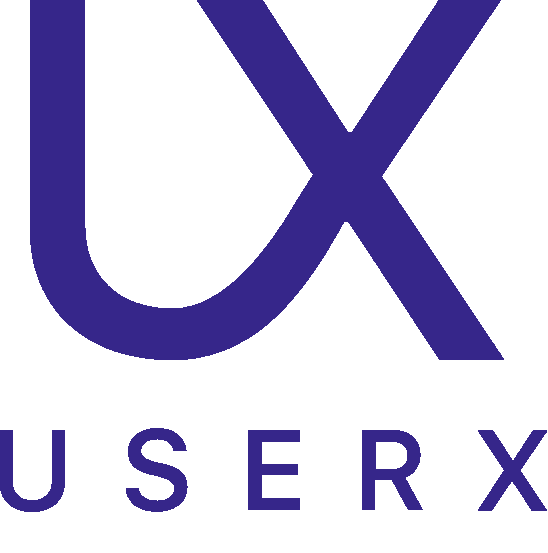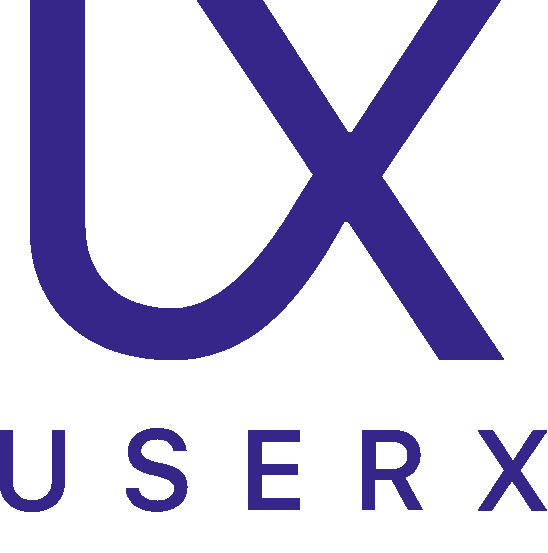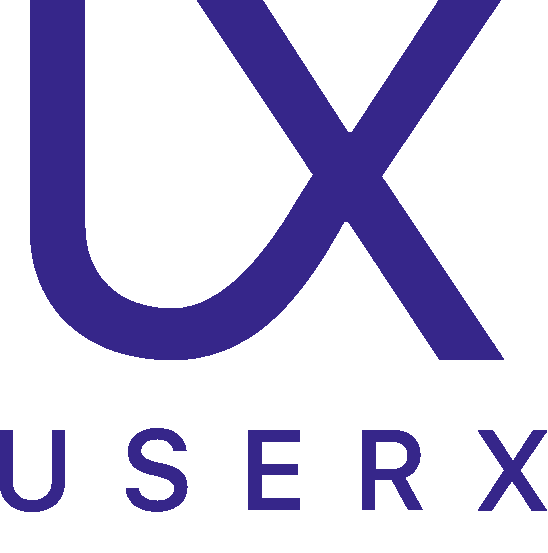Table of contents
What is a mobile app crash?
A mobile app crash is an event where a mobile application stops functioning properly and unexpectedly terminates while it's being used. This can happen for a variety of reasons, often related to issues within the app's code, hardware limitations of the device, or external factors like network connectivity.
When an app crashes, it usually closes suddenly, returning the user to the home screen or leaving them with a frozen screen. In some cases, an error message may be displayed, but often there is no indication of what caused the crash. This abrupt termination not only disrupts the user experience but can also lead to data loss if the app was in the middle of a process or transaction.
Crashes are different from other types of app failures, such as:
- Bugs, which are flaws in the app that cause it to behave unexpectedly or incorrectly but don't necessarily stop it from running.
- Glitches, which are temporary malfunctions that can often be resolved by restarting the app or the device.
Crashes are a significant concern in mobile app development and require thorough testing and debugging to minimize their occurrence. Developers often rely on crash reports and analytics to understand the causes of crashes and to improve app stability in future updates.

Top reasons of mobile app crashes
- Poor Memory Management: Apps with high memory usage can significantly strain the device's resources, leading to performance issues and possible app termination. This is particularly challenging in enterprise-scale applications, where managing memory efficiently is crucial to ensure that the app does not consume more memory than what is available on the device.
- Inadequate Testing: Comprehensive testing in various environments is essential to identify potential errors and bugs. Testing should encompass different platforms, devices, resolutions, orientations, and network conditions. Without thorough testing, apps may have undiscovered vulnerabilities that could lead to crashes in real-world usage.
- Errors and Exception Handling: Mobile development is complex, and errors or exceptions are inevitable. Effective error and exception handling is vital to prevent crashes. Unhandled exceptions can disrupt the app's flow, causing it to crash.
- Excessive Code: Writing too much code can be counterproductive. More code often means a higher likelihood of bugs, leading to instability in the app. The key is to write minimal, efficient code to reduce the potential for errors.
- Device Incompatibility: The diverse ecosystem of Android devices presents a significant challenge in ensuring app compatibility across different models and versions. This variation can lead to crashes if the app isn't tested and optimized for a wide range of devices.
- Network Issues: For apps relying on cloud services and network interactions, network problems can be a major cause of crashes. Issues like unstable network access can cause the app to terminate, especially if it's waiting for a response from a cloud service.
- Software Development Lifecycle Management: Poor management of an app’s lifecycle events (like onCreate, onPause, onDestroy) can lead to instability. Each stage of the app’s lifecycle has specific requirements and potential issues that need careful management.
- Database Contention: When multiple requests hit the database simultaneously, and the demand exceeds the available resources, it can lead to contention. This situation can degrade the app's performance and, in extreme cases, cause crashes.
- Errors Due to Agile Methodology: While Agile methodology focuses on speed and incremental improvements, this approach can sometimes lead to instability in apps. The rapid pace of development and frequent updates can introduce new bugs and errors.
- Poor Front-End Optimization: The performance of an app is not just about the backend; an unoptimized front end, particularly with media content, can also lead to crashes. Large file sizes and unoptimized images or videos can impact the app’s performance, especially on limited bandwidth.
- Bandwidth Constraints: If an app makes excessive network requests, it can encounter bandwidth limitations, leading to crashes. This is especially problematic when the app continuously accesses the mobile network in the background, straining the device's resources.
UserX for mobile app crash analytics
UserX can be a significant asset in addressing several of the top reasons for mobile app crashes. Here's how it can help:
- Customer Journey Analysis: By analyzing the customer journey, UserX can help identify points in the app where users face issues, which could be indicative of underlying app problems.
- Determining the Cause of the Problem: UserX enables the identification of users facing issues with the app through session recordings and heatmaps. This can be particularly useful for pinpointing interface and technical errors that might be causing the app to crash, ultimately aiding in increasing conversions and revenue.
- Session Recordings: By observing how users interact with the app, developers can understand why actions may not meet expectations. UserX provides the most relevant session recordings, which can help in understanding which interface elements are most appealing to users and which are being overlooked or ignored.
- Conversion Funnels and Heatmaps: These features help to determine at which stage users are dropping off and identify reasons for churn. Watching session recordings of these users can assist in addressing the identified errors to increase revenue.
- Crash Replays: Session recordings of application crashes allow developers to identify and reproduce technical errors, thereby fixing tech bugs much quicker.
- Comprehensive Crash Documentation: UserX ensures that all app crashes are documented and logged, providing a comprehensive record of each incident, which includes crucial details like the initial and final occurrence of the error.
- Bug Tracking and Management: Developers and QA engineers can mark fixed bugs and add comments within the UserX interface, ensuring that no problem goes unattended.
- Improving User Loyalty and App Improvement: Quick identification and resolution of bugs help maintain high user loyalty and provide insights for continuous app improvement.
- Privacy and Security: UserX does not record any personal or sensitive information, ensuring that user data is stored and secured according to strict security standards.
- Performance Efficiency: The UserX SDK is lightweight (less than 1MB) and operates in the background without impacting the app's performance. Data is uploaded when the app goes into the background, ensuring minimal impact on app functionality.
In summary, UserX offers a suite of tools that are instrumental in identifying and addressing the root causes of mobile app crashes, thereby improving overall app performance and user experience.