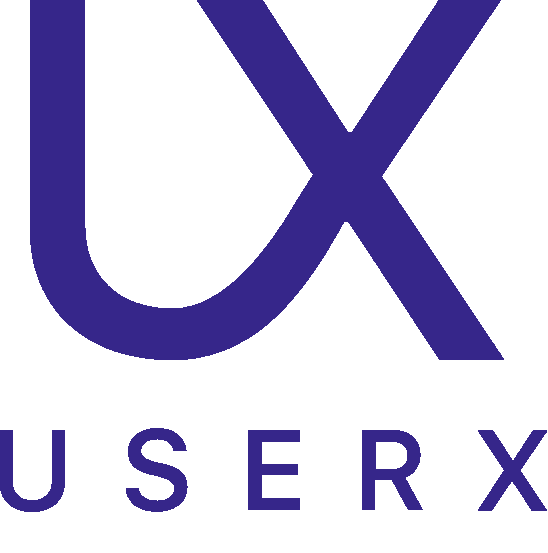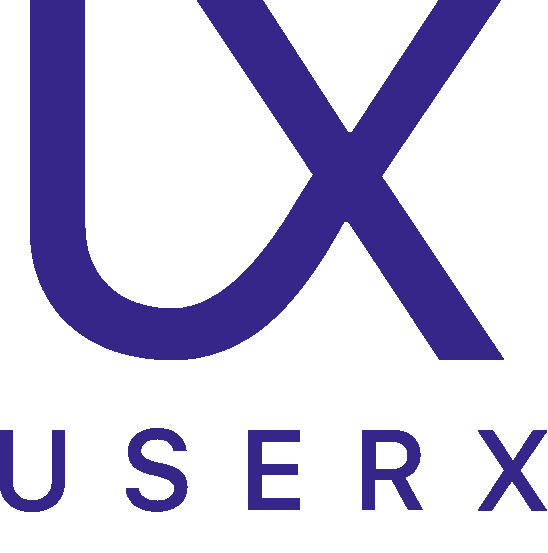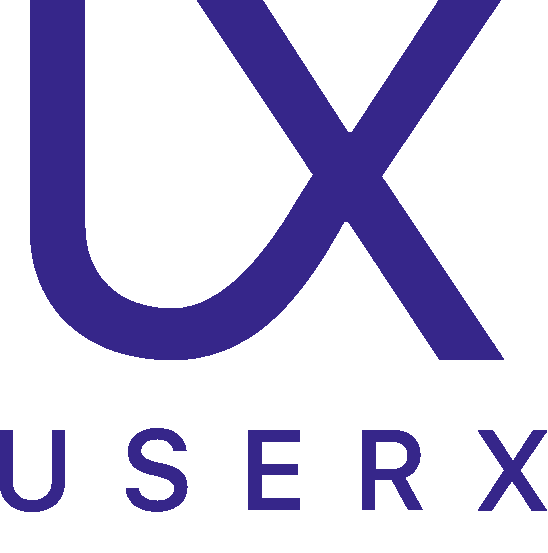Table of Contents
What is Mobile App UX Analytics?
Mobile app UX (User Experience) analytics refers to the process of collecting, analyzing, and interpreting data related to user interactions within a mobile application. The primary goal of UX analytics is to gain insights into how users engage with an app, identify areas for improvement, and make data-driven decisions to enhance the overall user experience.
Key aspects of mobile app UX analytics include:
- User Behavior Tracking:
- Monitoring user interactions within the app, such as clicks, swipes, taps, and gestures.
- Tracking navigation paths to understand how users move through different screens and features.
- User Engagement Metrics:
- Measuring the frequency and duration of user sessions to gauge overall engagement.
- Analyzing user retention rates to identify how many users return to the app over time.
- Conversion Analysis:
- Evaluating the effectiveness of key conversion points, such as sign-ups, purchases, or other desired user actions.
- Identifying and addressing barriers that may prevent users from completing desired actions.
- Heatmaps:
- Using visual heatmaps to understand which areas of the app receive the most attention or interaction.
- Pinpointing areas with high or low user engagement to inform design decisions.
- Feedback and Surveys:
- Collecting user feedback through surveys, ratings, and reviews.
- Incorporating qualitative insights to complement quantitative data and understand the "why" behind user behavior.
- A/B Testing:
- Conducting experiments with different versions of app features to compare user responses.
- Iteratively refining features based on A/B test results to optimize user experience.
- Performance Monitoring:
- Monitoring the app's performance, including load times and responsiveness.
- Addressing technical issues that may impact user satisfaction.
- User Segmentation:
- Segmenting users based on demographics, behavior, or other criteria.
- Customizing the user experience for different segments to better meet their needs.
Mobile app UX analytics provides valuable insights for developers, designers, and product managers to make informed decisions and continuously improve the app's user experience. By understanding user behavior and preferences, teams can enhance usability, optimize features, and ultimately increase user satisfaction and retention.
What is the difference between UX and data analytics for mobile apps?
The difference between UX (User Experience) and data analytics for mobile apps lies in their respective focuses, goals, and methodologies within the context of mobile application development.
User Experience (UX) for Mobile Apps:
- Focus: UX for mobile apps centers on creating a seamless, user-friendly, and enjoyable experience for individuals interacting with the app.
- Goals: The primary goal is to optimize the usability, accessibility, and overall satisfaction of users while using the mobile application.
- Methods: UX designers employ various methods such as user research, wireframing, prototyping, usability testing, and user feedback to iteratively improve the app's design and functionality.
- Metrics: UX metrics for mobile apps often include user engagement, retention rates, conversion rates, and qualitative feedback obtained through user testing.
Data Analytics for Mobile Apps:
- Focus: Data analytics for mobile apps is focused on collecting, analyzing, and interpreting quantitative data generated by user interactions within the app.
- Goals: The primary goal is to derive actionable insights from user data to inform decision-making, optimize app performance, and enhance user satisfaction.
- Methods: Data analytics methods involve the use of tools and techniques such as event tracking, A/B testing, cohort analysis, and user segmentation to understand user behavior and app performance.
- Metrics: Data analytics metrics for mobile apps include user acquisition, user retention, in-app engagement, conversion rates, and other key performance indicators (KPIs) relevant to the app's goals.
Relationship between UX and Data Analytics for Mobile Apps:
- Collaboration: UX designers and data analysts often collaborate to leverage qualitative and quantitative insights for comprehensive app improvement.
- Iterative Improvement: The iterative nature of UX design aligns well with the continuous feedback loop provided by data analytics. Design changes can be validated and refined based on analytics data.
- User-Centric Decision Making: Both UX and data analytics contribute to user-centric decision-making processes, ensuring that design changes are not only aesthetically pleasing but also backed by data supporting positive user experiences.
In summary, UX for mobile apps concentrates on the design and user interaction aspects, while data analytics for mobile apps focuses on extracting quantitative insights to optimize app performance and guide strategic decisions. Together, they play a crucial role in creating successful and user-friendly mobile applications.
How mobile app UX analytics connected with other analytics?
UX mobile app analytics is a multidimensional approach that blends quantitative and qualitative methodologies to provide a comprehensive understanding of user interactions within a mobile application. By integrating numerical data from quantitative analytics with insights gathered through qualitative methods, UX analysts gain a nuanced view of user behaviors, preferences, and pain points. This holistic approach empowers designers and developers to make informed, data-driven decisions for iterative improvements, ensuring that the mobile app not only performs effectively but also delivers a satisfying and user-friendly experience. The synergy between quantitative and qualitative analytics in the realm of UX enhances the ability to optimize designs, address usability issues, and continuously refine the app based on real user insights.
Quantitative Mobile App Analytics:
- Focus: Quantitative analytics in mobile app analytics involves the collection and analysis of numerical data to quantify user behavior and app performance.
- Methods: It includes the use of tools for event tracking, user analytics, and statistical analysis to gather metrics such as user acquisition, retention rates, conversion rates, time spent in the app, and other quantitative indicators.
- UX Connection: Quantitative analytics provides a broad view of user interactions and app performance. It helps UX analysts identify patterns, trends, and potential issues at a large scale. For example, it can highlight the most and least used features, popular user paths, or areas where users commonly drop off.
Qualitative Mobile App Analytics:
- Focus: Qualitative analytics involves gathering non-numerical data to gain insights into user behaviors, preferences, and perceptions.
- Methods: Techniques such as user interviews, usability testing, surveys, and direct observation are used to understand the "why" behind user actions and preferences.
- UX Connection: Qualitative analytics delves into the subjective aspects of the user experience. It helps UX analysts understand user motivations, pain points, and the emotional aspects of their interactions with the app. For example, usability testing can reveal how users navigate the interface, while user interviews provide insights into user expectations and satisfaction.
UX Mobile App Analytics:
- Integration: UX mobile app analytics combines both quantitative and qualitative approaches to provide a comprehensive understanding of the user experience.
- Data-Driven Decisions: Quantitative data helps UX analysts identify trends and patterns at scale, while qualitative data adds context and insights into the reasons behind those trends. Together, they inform data-driven decisions for improving the user experience.
- Iterative Improvement: The iterative nature of UX design is well-supported by both types of analytics. Quantitative data highlights areas that need attention, and qualitative data guides the design improvements based on a deeper understanding of user needs and behaviors.
Example Scenario: In the context of a mobile app, quantitative analytics might reveal a high drop-off rate at a particular screen in the user journey. Qualitative analytics, through user testing, could then uncover that users struggle with the navigation at that point, leading to a more informed redesign of the navigation interface.
In summary, quantitative mobile app analytics focuses on numerical data to measure user behavior, while qualitative analytics explores the subjective aspects of the user experience. The combination of both, known as UX mobile app analytics, ensures a more holistic understanding of user interactions and guides the design and optimization of mobile applications.
Why UserX is the best tool for UX analytics in mobile apps?
UserX stands out as a comprehensive mobile app analytics tool with a range of features designed to provide in-depth insights into user behavior and enhance the overall user experience (UX). Here are key reasons why UserX is considered beneficial for UX analytics:
Session Recordings:
- Relevance: UserX focuses on displaying the most relevant session recordings, streamlining the analysis process and saving time for users.
- Advanced Filters: The tool offers advanced filters and funnels, allowing users to efficiently pinpoint specific user interactions and understand the reasons behind certain actions.
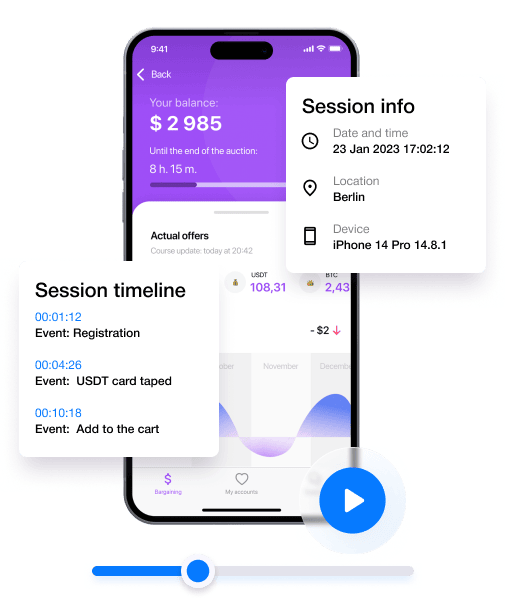
Visualizing User Interactions:
- Comprehensive View: UserX provides a visual representation of all user interactions on each application screen. This feature helps in understanding user engagement and identifying elements that are appealing or overlooked.
Heatmaps:
- User Engagement: Heatmaps help users understand which interface elements are attracting the most attention and which ones are being ignored. This information is crucial for optimizing the design and layout of the app.

Conversion Funnels:
- Churn Identification: UserX enables the tracking of user behavior through conversion funnels, allowing users to identify at which stage users drop off and the reasons for churn. This insight is valuable for improving the conversion process and increasing revenue.

Drop Off Flows:
- Problem Resolution: The tool helps identify actions users take after leaving the conversion funnel, allowing users to pinpoint problems in user scenarios and take corrective measures.
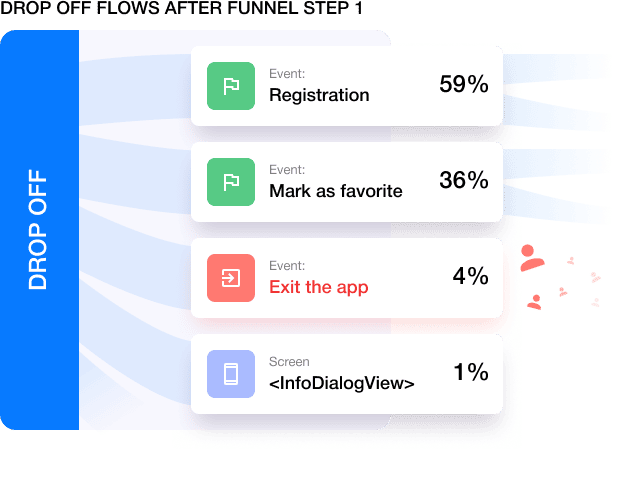
Crash Replays:
- Technical Issue Resolution: UserX provides session recordings of application crashes, enabling the identification and reproduction of technical errors. This accelerates the process of fixing technical bugs.
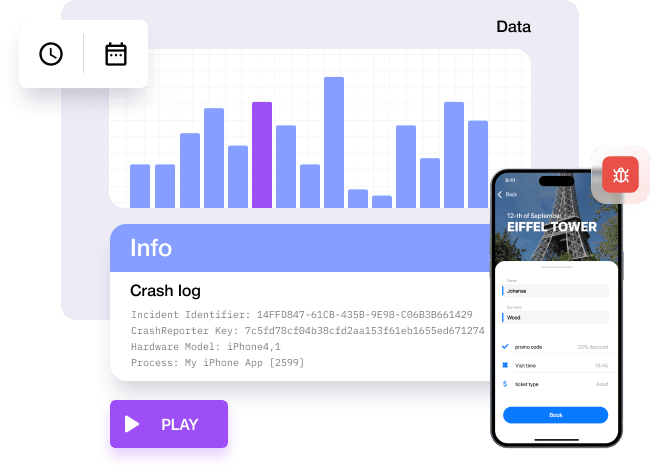
Screen Flows:
- User Journey Tracing: Users can rapidly trace all key user scenarios, understanding where users come from on each screen and their subsequent destinations. This feature is essential for analyzing user journeys and optimizing the app accordingly.
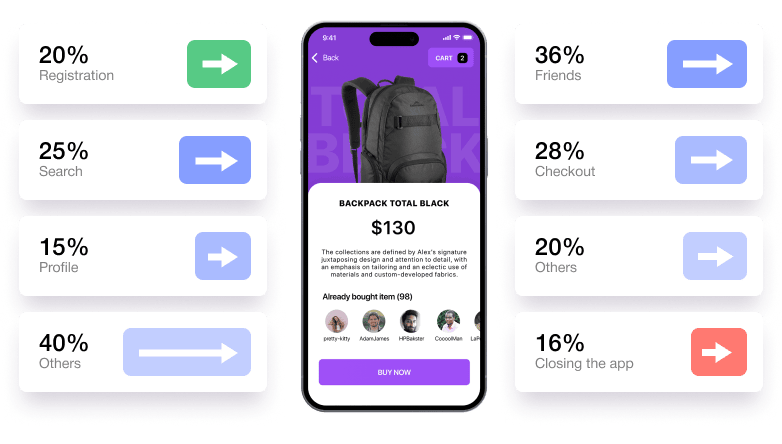
Recording Control / Sampling:
- Performance Impact: UserX ensures no impact on the performance of the app, and it utilizes a minimum amount of data for recording. This ensures that the analytics process doesn't negatively affect the app's functionality.

In summary, UserX is considered a top choice for UX analytics due to its comprehensive set of features that focus on both qualitative and quantitative aspects of user interactions. The tool streamlines the analysis process, provides actionable insights, and helps in optimizing the app for a better user experience.