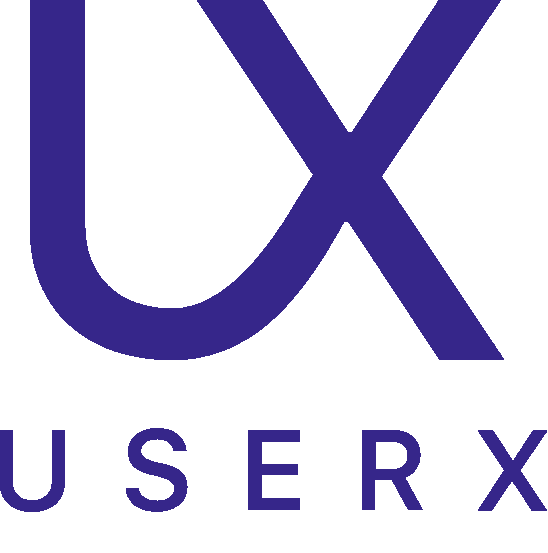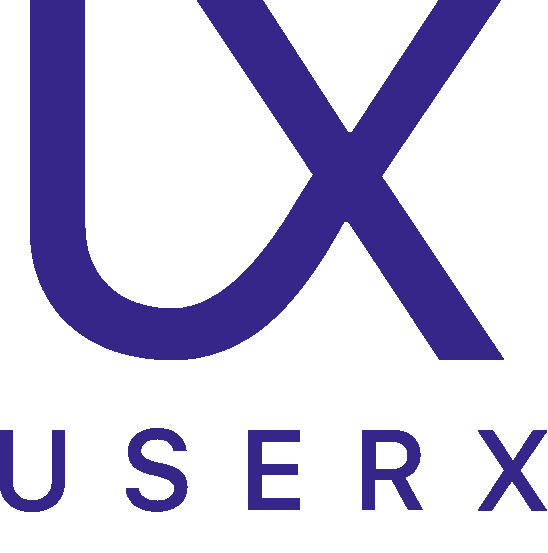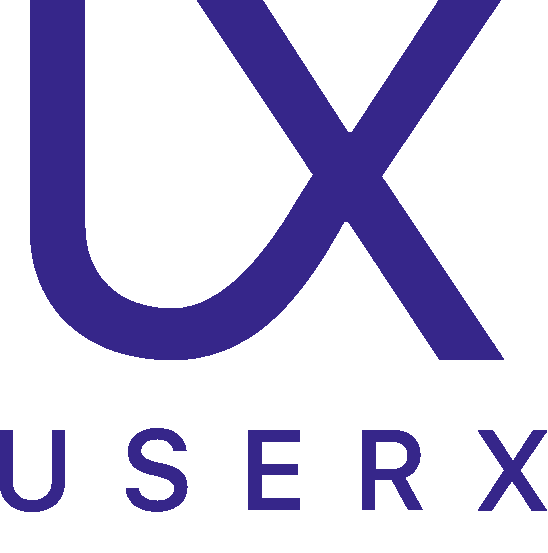Did you know that over 70% of app users churn within 90 days of download? This staggering statistic underlines the critical need for robust mobile app analytics tools.
In the fast digital age, knowing how users behave and how apps perform is essential, not just a luxury. These tools are crucial in turning raw data into useful insights. They include various app analytics platforms
Mobile App Analytics Tools help developers and marketers understand user interaction and app performance in a complex landscape. By using these tools, businesses can understand user engagement, retention rates, and app health in detail. The ultimate goal? To enhance user experience, optimize app functionality, and drive sustainable growth.
As we explore app analytics, we realize that Mobile App Analytics Tools are more than just numbers. They help us uncover hidden stories in the data. These stories can lead to transformative decisions that align closely with user expectations and market trends. Let's explore how these tools shape the future of mobile app development and success.
In the fast digital age, knowing how users behave and how apps perform is essential, not just a luxury. These tools are crucial in turning raw data into useful insights. They include various app analytics platforms
Mobile App Analytics Tools help developers and marketers understand user interaction and app performance in a complex landscape. By using these tools, businesses can understand user engagement, retention rates, and app health in detail. The ultimate goal? To enhance user experience, optimize app functionality, and drive sustainable growth.
As we explore app analytics, we realize that Mobile App Analytics Tools are more than just numbers. They help us uncover hidden stories in the data. These stories can lead to transformative decisions that align closely with user expectations and market trends. Let's explore how these tools shape the future of mobile app development and success.
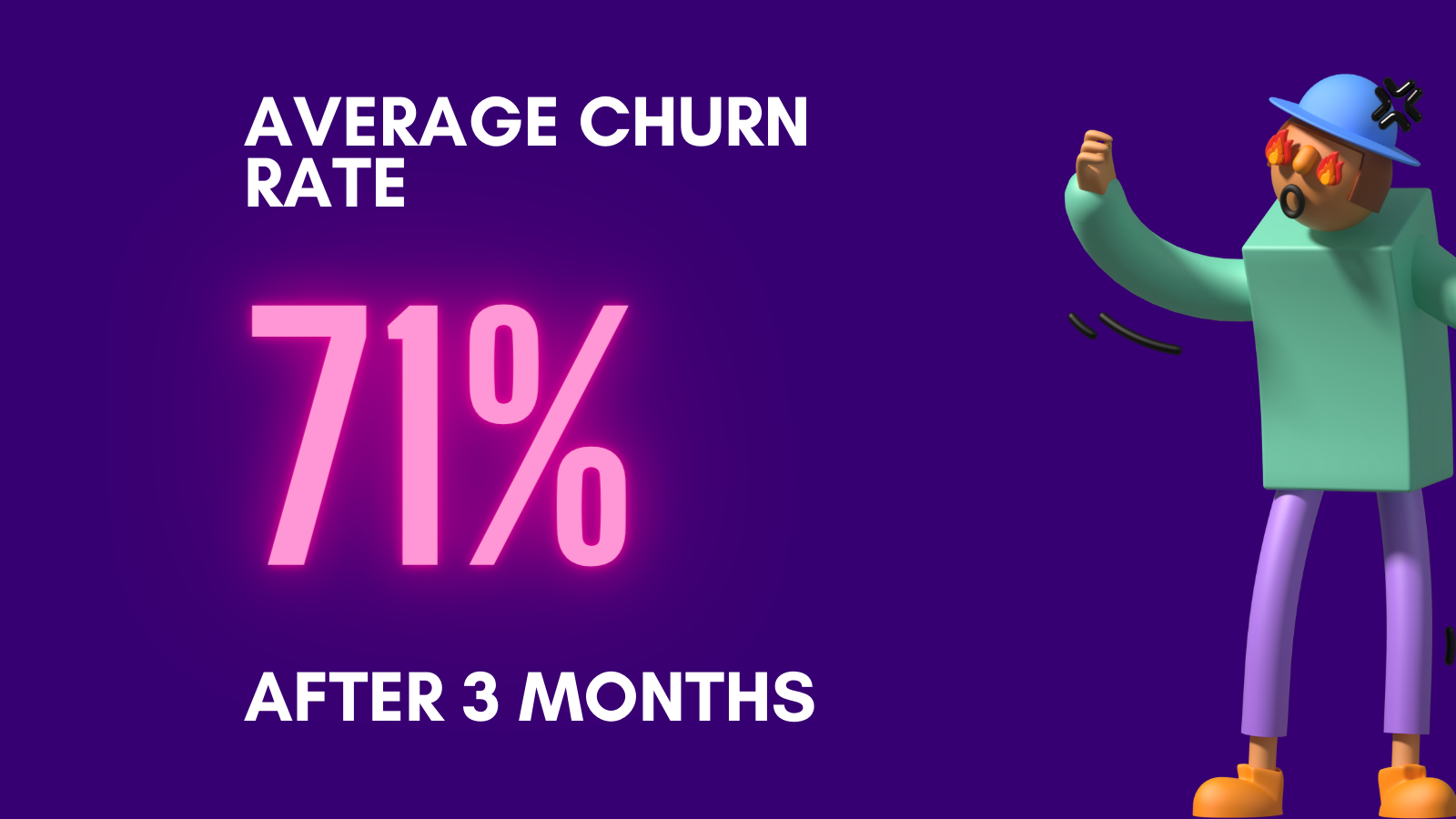
Mobile app analytics tools track, analyze, and report on how users interact with mobile apps. But what exactly are these tools, and how do they function? They connect user data to insights, helping app developers and businesses understand and improve their applications.
Mobile app analytics tools do more than just collect data. They give a complete picture of how an app is performing and how users are using it. This information includes how often users use the app and how they interact with it.
Mobile app analytics tools provide a comprehensive view of an app's performance and user behavior. They collect data on app usage and user interactions, including frequency of use and interaction patterns. These tools also track important performance indicators such as app loading time, crash frequency, and responsiveness.
By utilizing these tools, developers can ensure that the app runs smoothly and efficiently. This helps ensure that the app runs smoothly and efficiently.
Furthermore, these tools extend into the realm of analytics for apps. In this context, we emphasize comprehending the user's navigation through the app. - which features are most popular, where users typically drop off, and what actions lead to conversions or in-app purchases. This insight is invaluable in shaping user experience, as it highlights areas for improvement and opportunities to enhance engagement.
Mobile App Analytics platforms gather and decode user interaction data. They give developers the information to make smart choices, improve app performance, and create a better mobile app.
Mobile app analytics tools do more than just collect data. They give a complete picture of how an app is performing and how users are using it. This information includes how often users use the app and how they interact with it.
Mobile app analytics tools provide a comprehensive view of an app's performance and user behavior. They collect data on app usage and user interactions, including frequency of use and interaction patterns. These tools also track important performance indicators such as app loading time, crash frequency, and responsiveness.
By utilizing these tools, developers can ensure that the app runs smoothly and efficiently. This helps ensure that the app runs smoothly and efficiently.
Furthermore, these tools extend into the realm of analytics for apps. In this context, we emphasize comprehending the user's navigation through the app. - which features are most popular, where users typically drop off, and what actions lead to conversions or in-app purchases. This insight is invaluable in shaping user experience, as it highlights areas for improvement and opportunities to enhance engagement.
Mobile App Analytics platforms gather and decode user interaction data. They give developers the information to make smart choices, improve app performance, and create a better mobile app.

Analyzing a mobile app involves examining its performance and how users interact with it, which is a complex process. So, how exactly do you carry out this crucial task? The key lies in leveraging sophisticated app usage metrics software and analytics solutions for mobile apps. Here’s a step-by-step breakdown of the process:
1) Set Clear Objectives:
Before diving into analysis, define what you want to achieve. Are you looking to improve user retention, increase conversions, or enhance overall user experience?
2) Choose the Right Tools:
Select analytics tools that align with your goals. These can range from basic app usage trackers to more advanced analytics platforms that offer in-depth insights.
3) Track Key Performance Indicators (KPIs):
Identify and monitor KPIs relevant to your objectives. This might include:
Use App Usage Metrics Software to understand how users interact with your app. Look for patterns in user navigation, feature usage, and drop-off points.
5) Gather User Feedback:
Collect and analyze user feedback to gain insights into their experiences and expectations.
6) Review Technical Performance:
Evaluate the app’s technical performance including load times, crash reports, and any functional issues.
7) Implement Changes and Monitor Results:
Make informed adjustments based on your analysis and continuously monitor the impact of these changes.
By carefully following these steps and using the correct combination of mobile data analytics and app analytic tools, you can fully understand how well your mobile app is performing and how users are engaging with it.. This in-depth analyzing is crucial for making data-driven decisions to refine your app and enhance its success.
1) Set Clear Objectives:
Before diving into analysis, define what you want to achieve. Are you looking to improve user retention, increase conversions, or enhance overall user experience?
2) Choose the Right Tools:
Select analytics tools that align with your goals. These can range from basic app usage trackers to more advanced analytics platforms that offer in-depth insights.
3) Track Key Performance Indicators (KPIs):
Identify and monitor KPIs relevant to your objectives. This might include:
- Daily and Monthly Active Users (DAU/MAU)
- Average Session Length
- Retention Rate
- Conversion Rate
Use App Usage Metrics Software to understand how users interact with your app. Look for patterns in user navigation, feature usage, and drop-off points.
5) Gather User Feedback:
Collect and analyze user feedback to gain insights into their experiences and expectations.
6) Review Technical Performance:
Evaluate the app’s technical performance including load times, crash reports, and any functional issues.
7) Implement Changes and Monitor Results:
Make informed adjustments based on your analysis and continuously monitor the impact of these changes.
By carefully following these steps and using the correct combination of mobile data analytics and app analytic tools, you can fully understand how well your mobile app is performing and how users are engaging with it.. This in-depth analyzing is crucial for making data-driven decisions to refine your app and enhance its success.
It is important to choose the right mobile app analytics tools. These tools help in understanding user behavior, improving app performance, and driving growth in the digital world. Next part explores the best platforms for analyzing apps.
Firebase offers a comprehensive suite of tools for mobile app development and analytics. Key features include real-time databases, user authentication, hosting, cloud storage, and analytics.
People praise the product's setup for its simplicity. - It offers strong analytics that track user engagement and behavior effectively. - The product seamlessly integrates with other Google services.
People praise the product's setup for its simplicity. - It offers strong analytics that track user engagement and behavior effectively. - The product seamlessly integrates with other Google services.
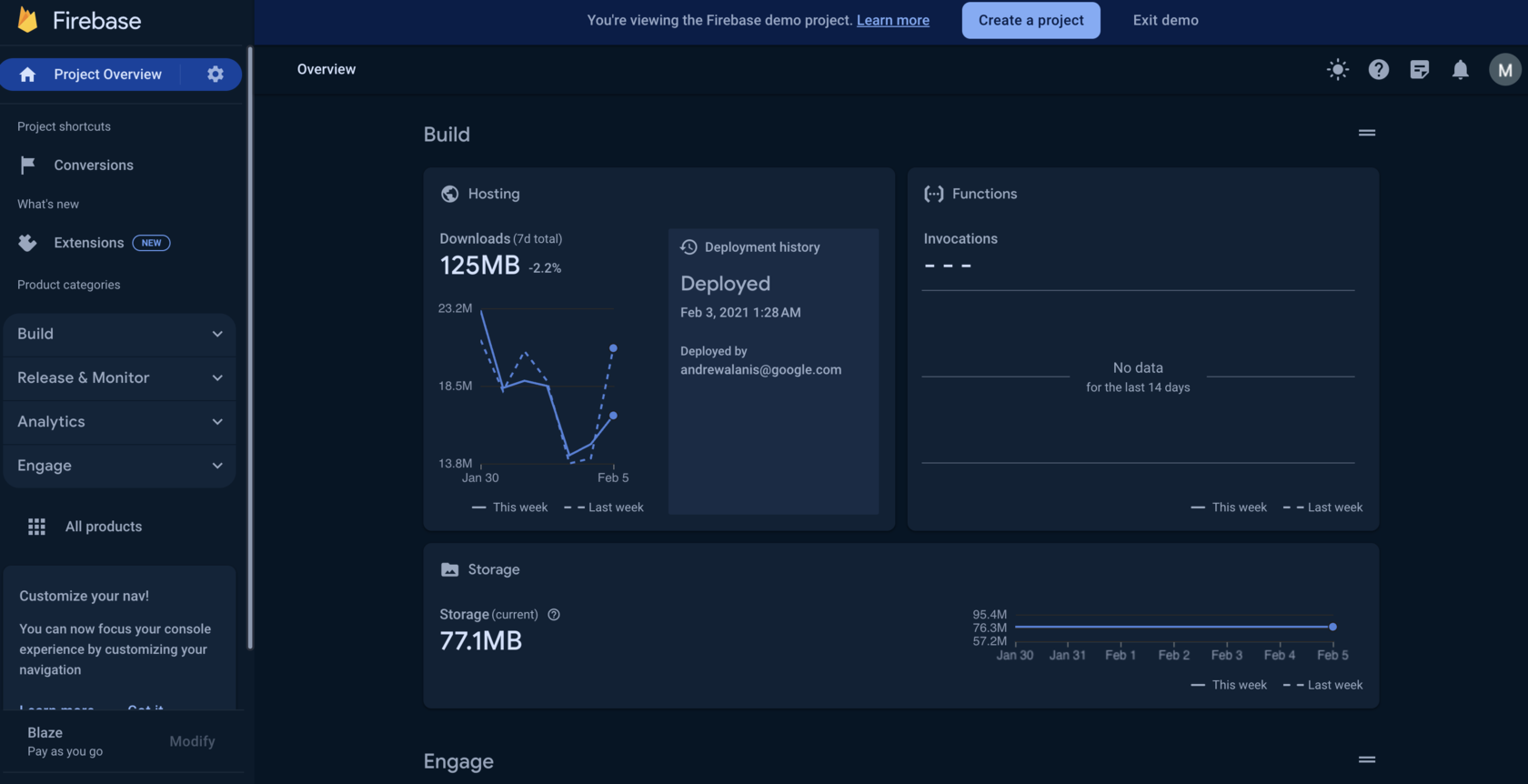
Pros:
Cons:
Firebase's analytics platform offers detailed information on app performance and user interaction. This makes it an excellent choice for developers who want to enhance their mobile apps.
- User-friendly interface
- Free tier available for startups and small projects
- Strong support for Android and iOS apps
Cons:
- Pricing can scale up quickly for larger applications
- Customization and flexibility might be limited compared to other platforms
Firebase's analytics platform offers detailed information on app performance and user interaction. This makes it an excellent choice for developers who want to enhance their mobile apps.
UserX is a key player in mobile analytics software. It offers features that greatly change how app developers and marketers understand and improve user interactions. UserX has a range of tools like session recordings, heatmaps, conversion funnels, crash replays, and screen flows. It is a complete one of the best app analytics tools.
Session Recordings:
UserX’s session recordings offer a window into the real-time user experience. Developers can learn from users' interactions with the app to improve its usability and understand their behavior.
UserX’s session recordings offer a window into the real-time user experience. Developers can learn from users' interactions with the app to improve its usability and understand their behavior.
Heatmaps:
Heatmaps provide visual representations of user engagement within the app. This feature highlights the most interacted areas and helps in optimizing screen layout for better engagement.
Heatmaps provide visual representations of user engagement within the app. This feature highlights the most interacted areas and helps in optimizing screen layout for better engagement.
Conversion Funnels:
With UserX, tracking the path users take towards a conversion becomes simpler. Conversion funnels allow for pinpointing where users drop off and why, enabling targeted improvements to increase conversion rates.
With UserX, tracking the path users take towards a conversion becomes simpler. Conversion funnels allow for pinpointing where users drop off and why, enabling targeted improvements to increase conversion rates.
Crash Replays:
UserX’s crash replays are crucial for maintaining app stability. Replays find app crash causes fast, reducing downtime and improving user experience.
UserX’s crash replays are crucial for maintaining app stability. Replays find app crash causes fast, reducing downtime and improving user experience.
User Flows:
User flows in UserX map user navigation through the app, providing insights into how users move from one screen to another. This assists in optimizing navigation paths and enhancing the overall flow of the app.
User flows in UserX map user navigation through the app, providing insights into how users move from one screen to another. This assists in optimizing navigation paths and enhancing the overall flow of the app.
Drop-off flows:
The Drop-off flows tool allows you to replay all session recordings where the user left the conversion funnel.
The Drop-off flows tool allows you to replay all session recordings where the user left the conversion funnel.
You can try UserX for free or book a demo and ask everything about the tool.
Pros:
- Detailed UX insights
- User-friendly interface
- Focused mainly on mobile apps
- Tailored more for medium to large enterprises
Incorporating these features makes UserX an invaluable asset for any mobile app. UserX helps improve apps and engage users, leading to app success, by providing useful insights through mobile analytics. With UserX, navigating the complex landscape of mobile app analytics becomes a journey of discovery and improvement.
Mixpanel excels in providing detailed insights into user interactions with your app, offering powerful segmentation, funnels, and retention analysis. Its ability to track custom events and user journeys in real-time helps in understanding the impact of product changes.
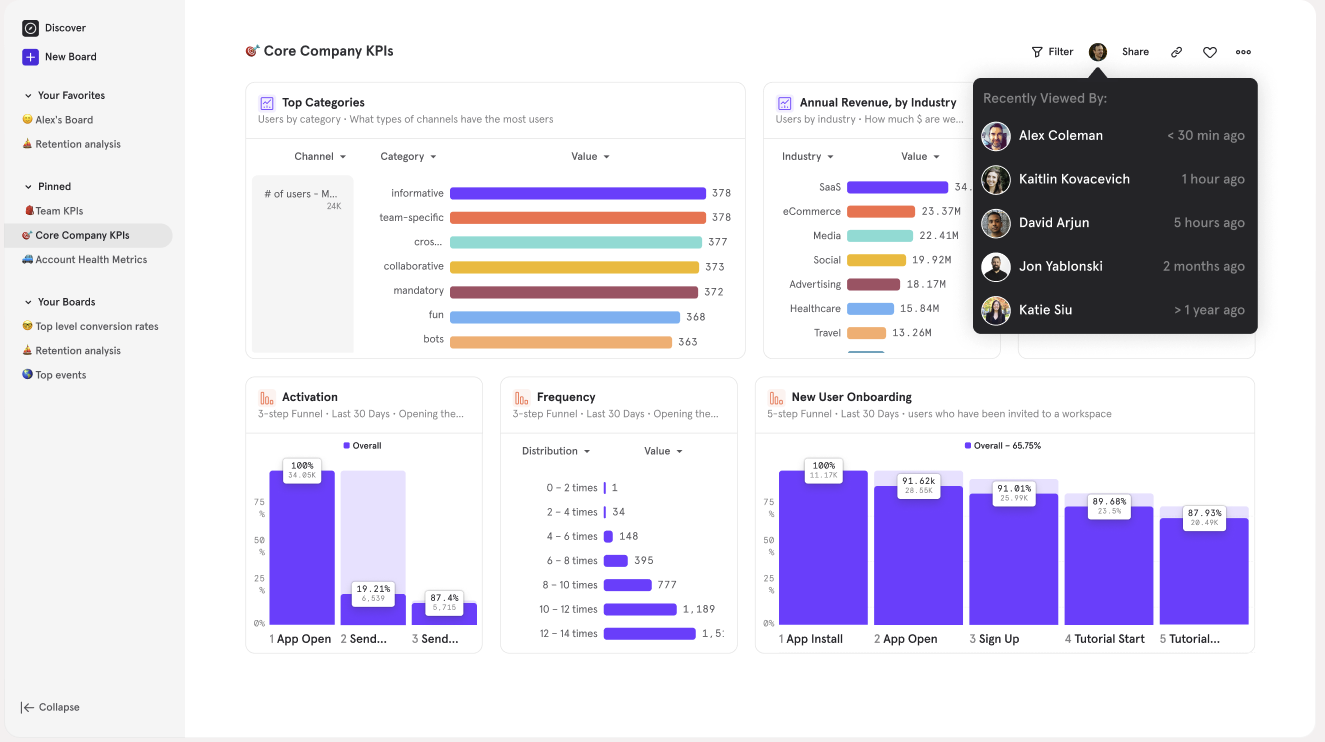
Pros:
Cons:
Ideal mobile analytics platform for businesses aiming for a granular understanding of user behavior to drive growth and engagement.
- In-depth analytics with customizable reports
- Real-time data tracking
Cons:
- Can be complex for beginners
- Pricing might be high for startups
Ideal mobile analytics platform for businesses aiming for a granular understanding of user behavior to drive growth and engagement.
Flurry is a mobile app analytics software providing insights to help enhance app performance and user experience. It includes features for tracking installs, sessions, user engagement, and demographics. Flurry is known for its easy integration, real-time analytics for apps, and being free to use, offering a scalable solution for apps of any size.
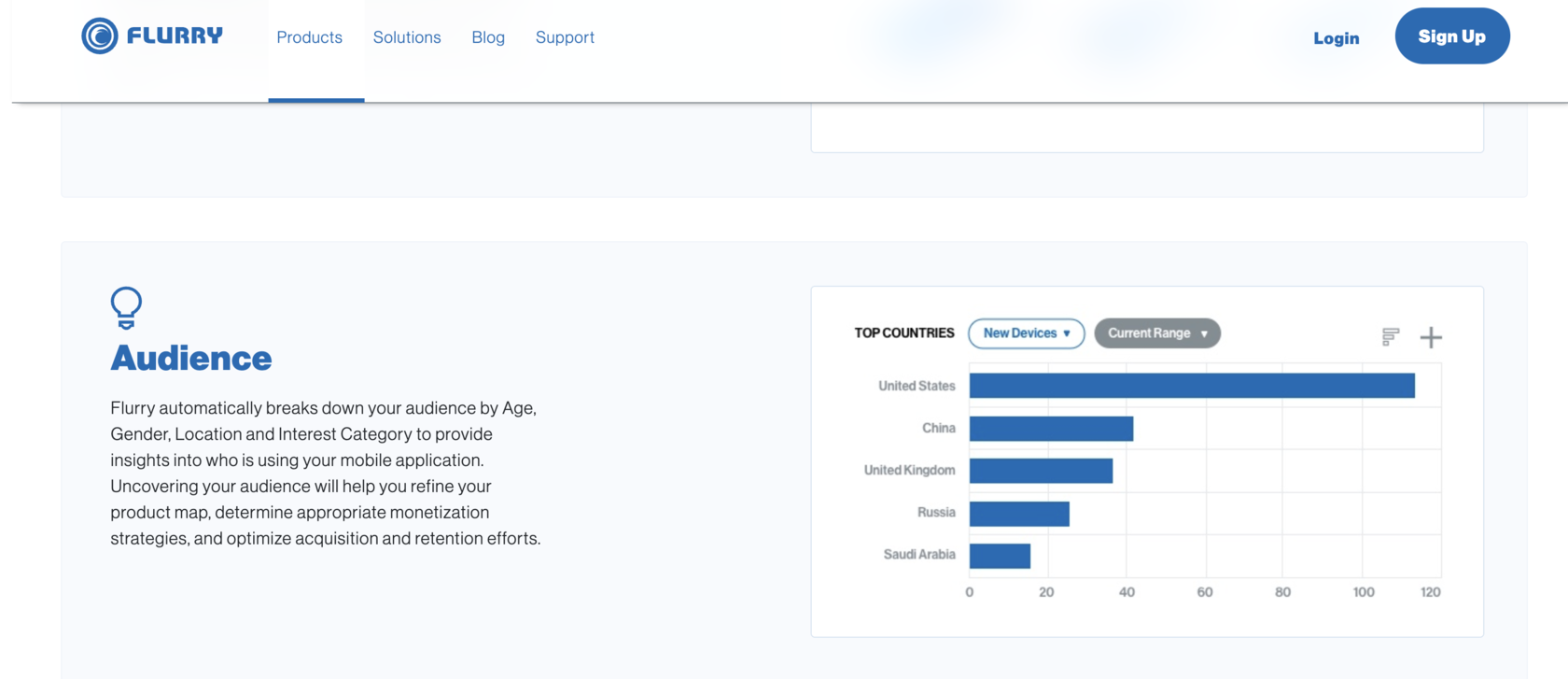
Pros:
Cons:
- Comprehensive and free analytics tool
- Easy to integrate and use
Cons:
- As of last update, Flurry announced it would sunset its services by March 15, 2024, urging users to transition to other platforms. Good reason to try UserX as on of the best Flurry alternative.
Amplitude focuses on deep user insights and product analytics. It offers advanced segmentation, real-time analytics, and collaboration tools for teams.
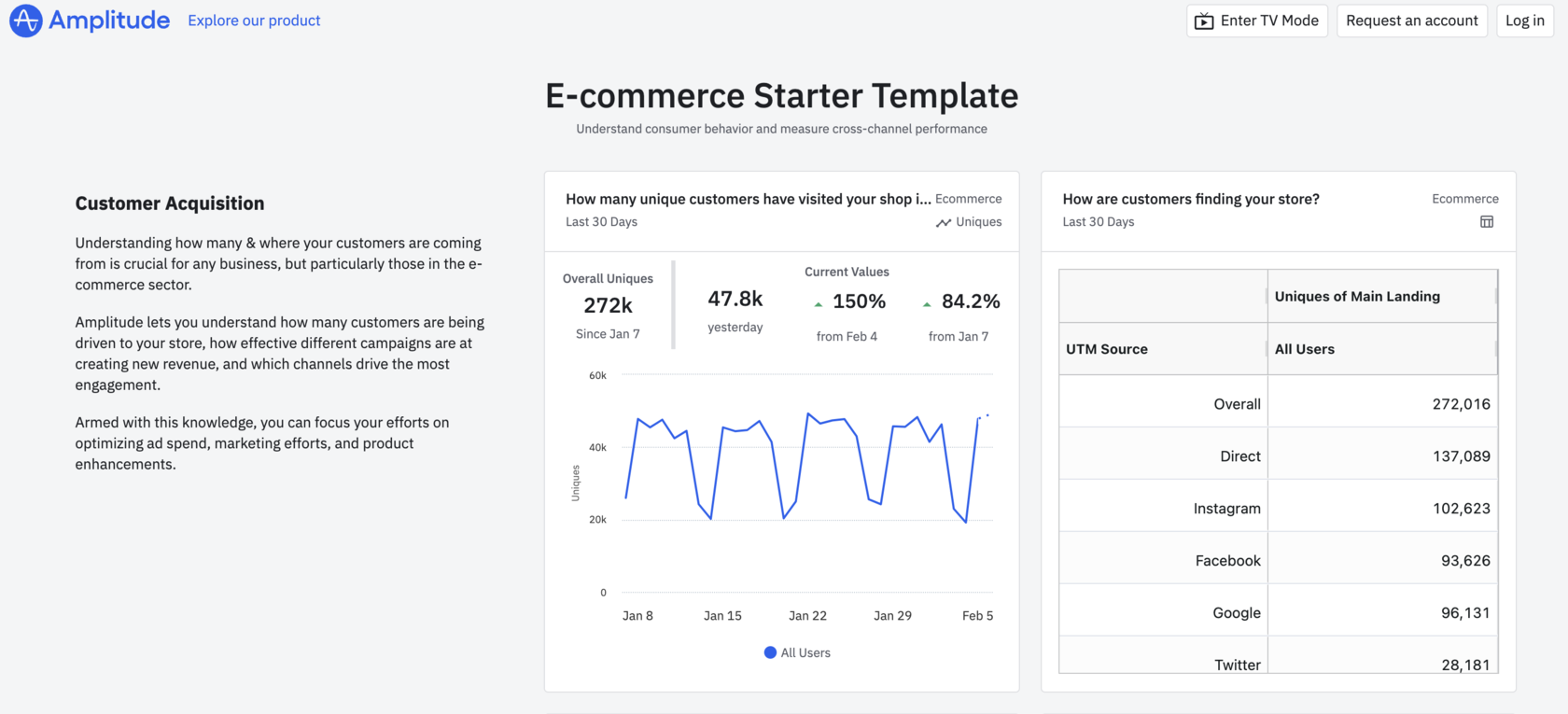
Pros:
Cons:
Ideal for businesses prioritizing data-driven decisions to enhance user experience and product development.
- Comprehensive analysis of user behavior
- Scalable for any size business
Cons:
- Complexity may overwhelm new users
- Higher cost for advanced features
Ideal for businesses prioritizing data-driven decisions to enhance user experience and product development.
Countly excels in offering comprehensive product analytics with a strong focus on privacy and data security. It supports extensive customization, real-time analytics, and user engagement insights across multiple platforms.
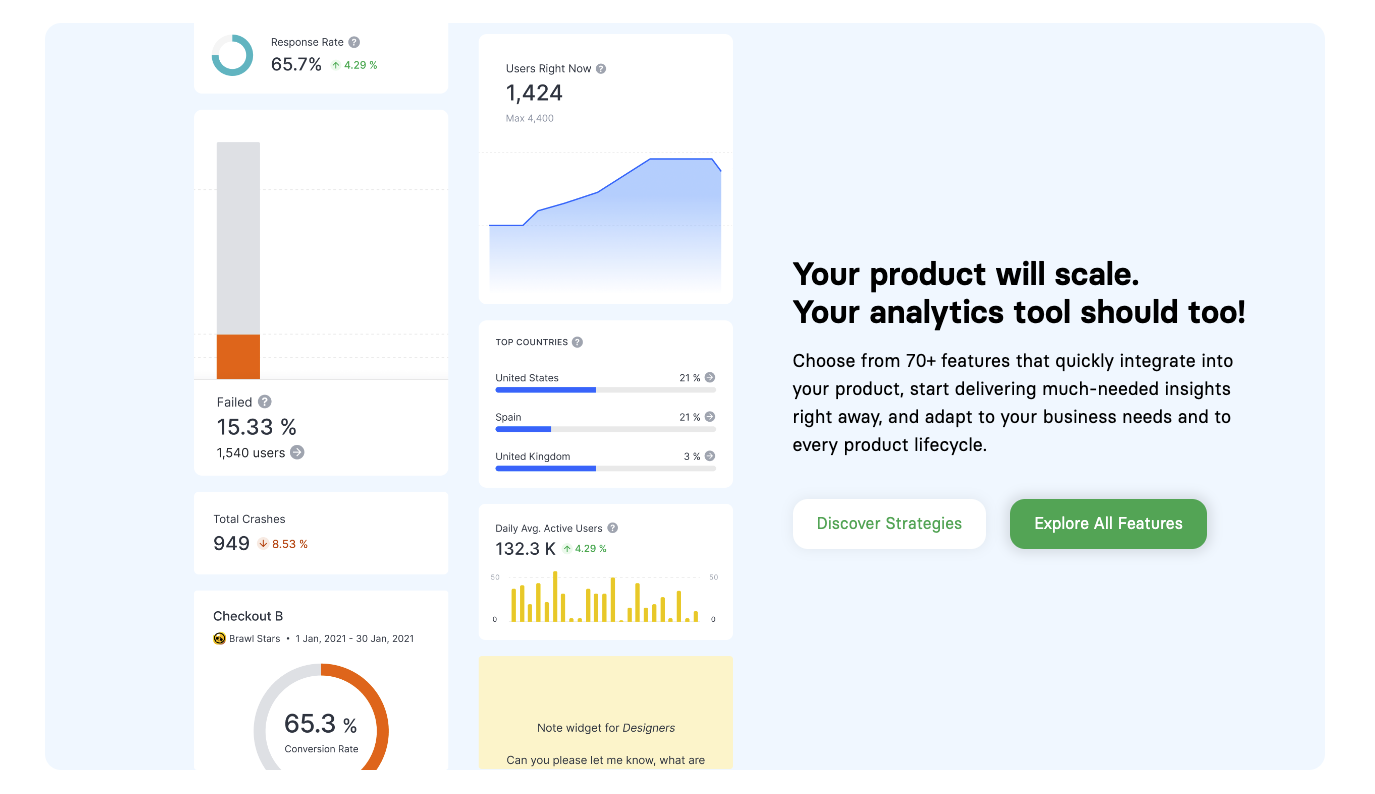
Pros:
Cons:
Ideal for businesses prioritizing data privacy while seeking deep user insights and product performance metrics.
- Emphasizes user privacy and data security
- Versatile with support for web, mobile, and desktop analytics
Cons:
- May require technical expertise for advanced customizations
- The depth of features could be overwhelming for small teams
Ideal for businesses prioritizing data privacy while seeking deep user insights and product performance metrics.
Apple App Analytics provides exclusive insights for iOS apps, tracking app performance, user engagement, and marketing reach directly within the App Store ecosystem.
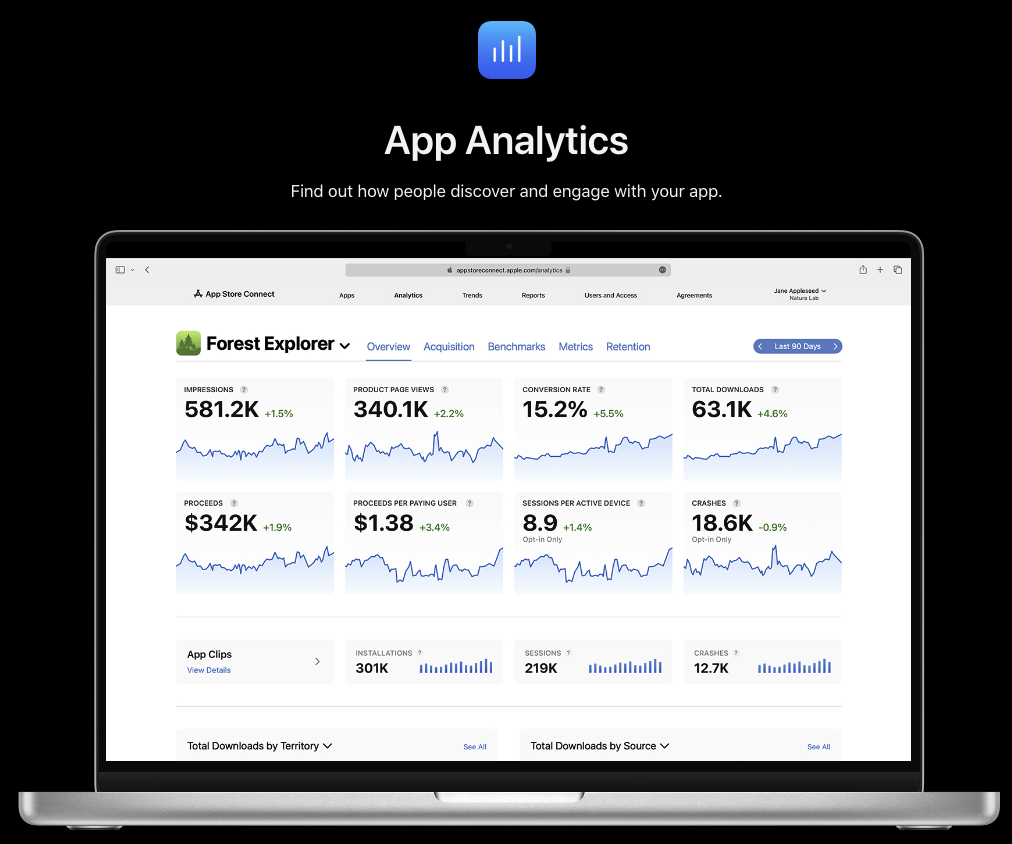
Pros:
Cons:
It's a valuable tool for developers focused on optimizing their iOS app's presence and performance on the App Store.
- Direct integration with the App Store
- Access to unique metrics like App Store impressions
Cons:
- Available only for iOS apps
- Limited compared to third-party tools in scope
It's a valuable tool for developers focused on optimizing their iOS app's presence and performance on the App Store.
Adobe Mobile Analytics, part of Adobe Analytics, offers comprehensive insights into mobile app user behavior and engagement. It features deep analysis tools for tracking mobile app usage analytics, user acquisition, and retention metrics.
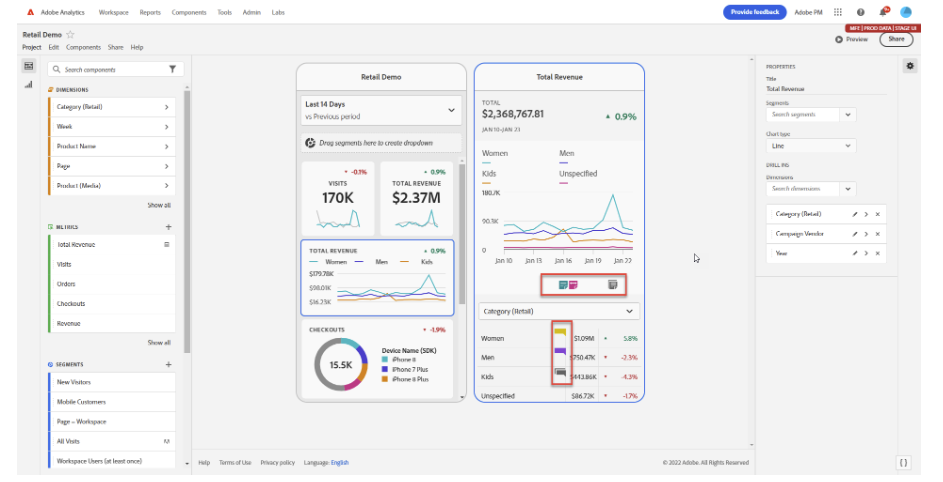
Pros:
Cons:
Ideal for enterprises looking for a robust analytics solution with extensive marketing integration capabilities.
- Integrated with Adobe's marketing cloud for holistic marketing analysis
- Advanced segmentation and real-time analytics capabilities
Cons:
- Can be complex and overwhelming for new users
- Higher cost compared to some other analytics solutions
Ideal for enterprises looking for a robust analytics solution with extensive marketing integration capabilities.
Localytics, now under Upland Software, stands out for its deep analytics and marketing automation capabilities, aimed at enhancing user engagement through personalized experiences.
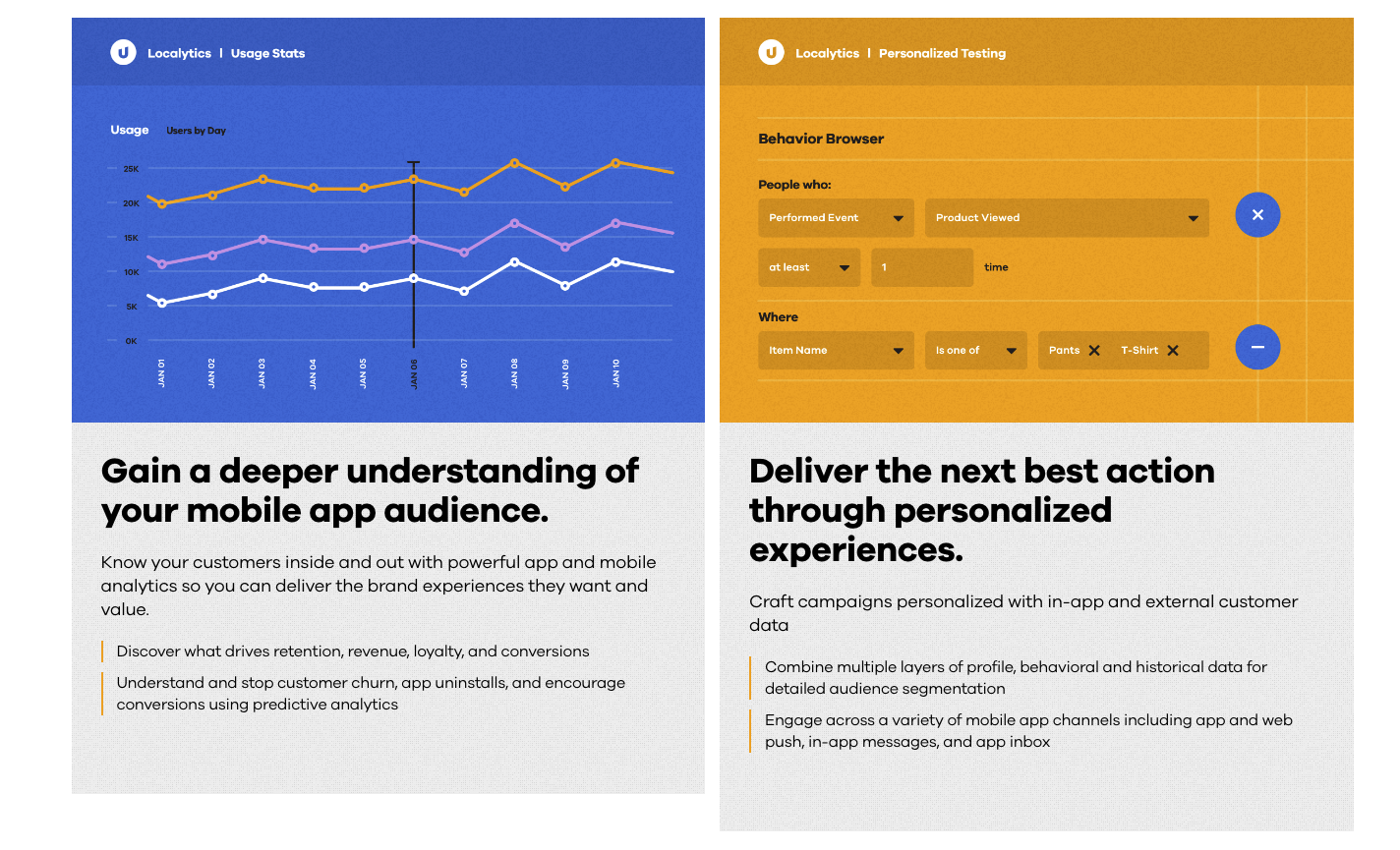
Pros:
Cons:
Perfect for businesses seeking advanced analytics and personalized marketing tools in one platform.
- Detailed analytics for user behavior and engagement
- Strong personalization features for targeted marketing
Cons:
- Complexity in setup and usage for newcomers
- Integration costs for leveraging full capabilities
Perfect for businesses seeking advanced analytics and personalized marketing tools in one platform.
Contentsquare focuses on enhancing app user experiences with detailed analytics on user behavior, journey mapping, and error reporting.
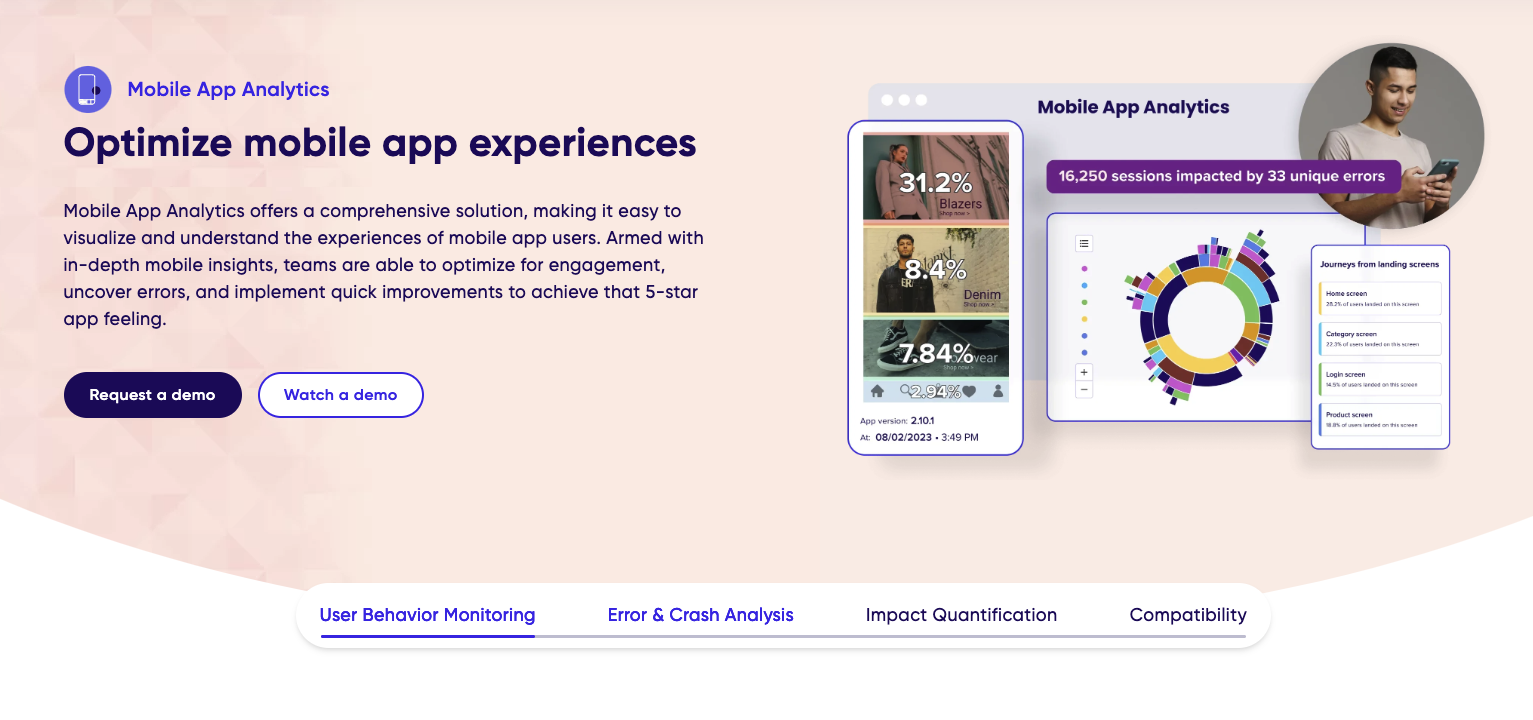
Pros:
Cons:
Ideal for businesses seeking to deeply understand and improve the user experience within their apps.
- Comprehensive user behavior insights
- Advanced error and crash analytics
Cons:
- May require steep learning curve
- Higher pricing for full feature access
Ideal for businesses seeking to deeply understand and improve the user experience within their apps.
AppDynamics offers advanced application performance management, emphasizing real-time monitoring, problem detection, and business impact analysis.
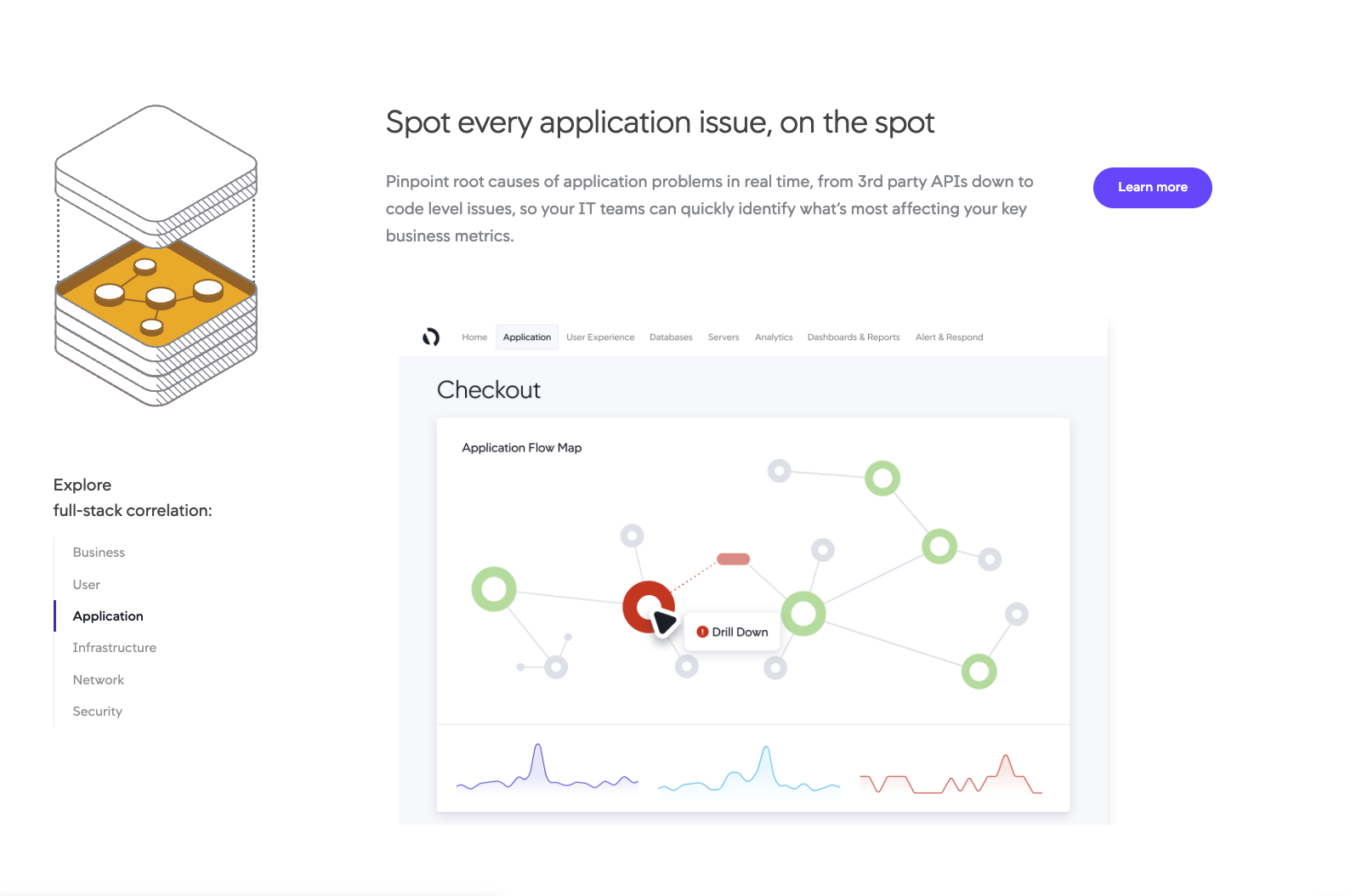
Pros:
Cons:
Ideal for organizations prioritizing comprehensive app health and performance insights.
- Deep insights into app performance
- Strong focus on aligning IT with business outcomes
Cons:
- Complexity and learning curve
- Cost may be high for small businesses
Ideal for organizations prioritizing comprehensive app health and performance insights.
Kochava specializes in mobile attribution, offering detailed campaign analytics, fraud prevention, and data integration.
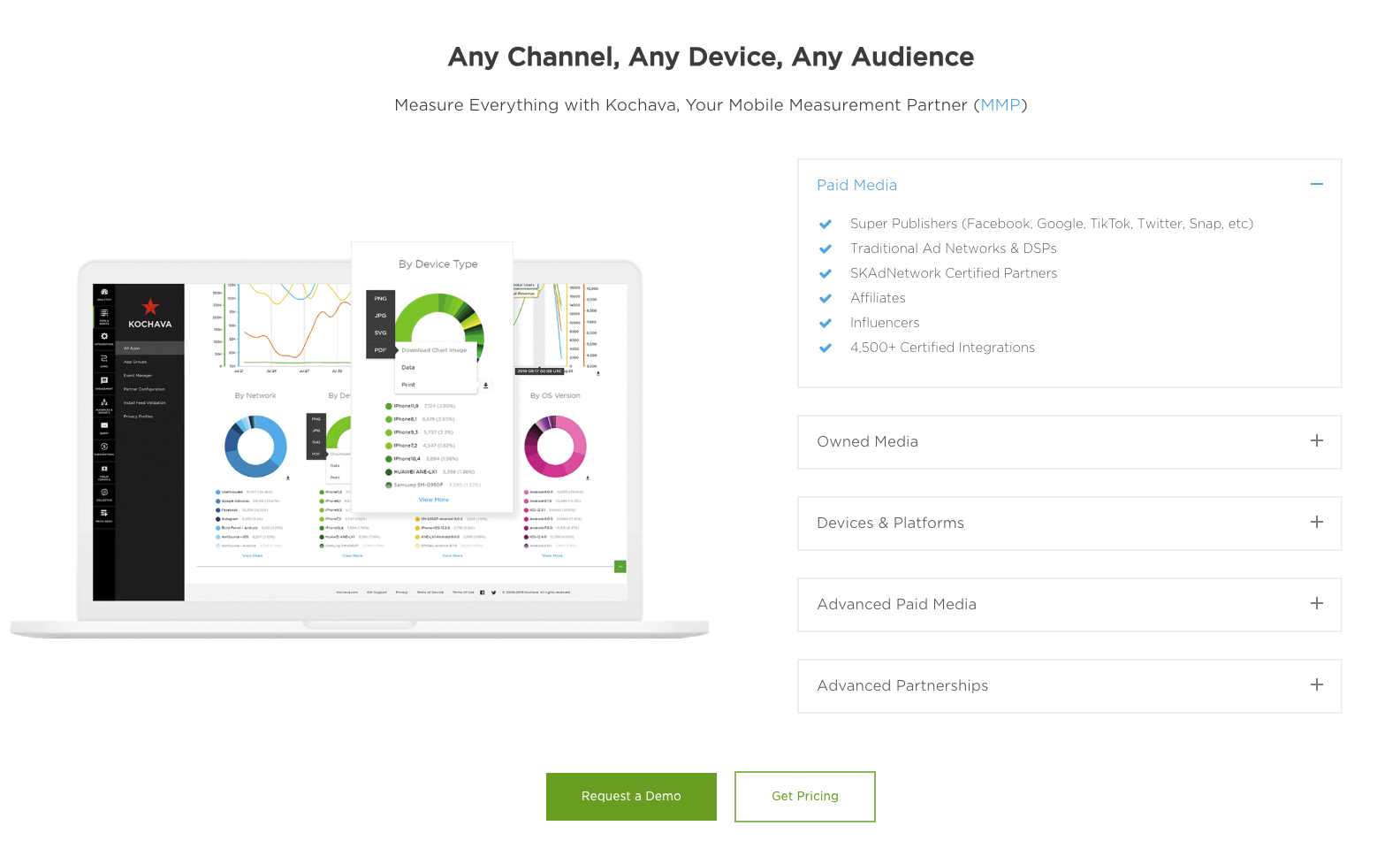
Pros:
Cons:
Ideal for marketers focused on optimizing mobile ad campaigns and understanding user acquisition channels.
- Comprehensive attribution across channels
- Advanced fraud protection features
Cons:
- Can be complex for new users
- Pricing may be a consideration for smaller entities
Ideal for marketers focused on optimizing mobile ad campaigns and understanding user acquisition channels.
UXCam excels in mobile app analytics with its session replay, heatmaps, and user behavior analysis tools. It's tailored for teams aiming to enhance user experience and app functionality.
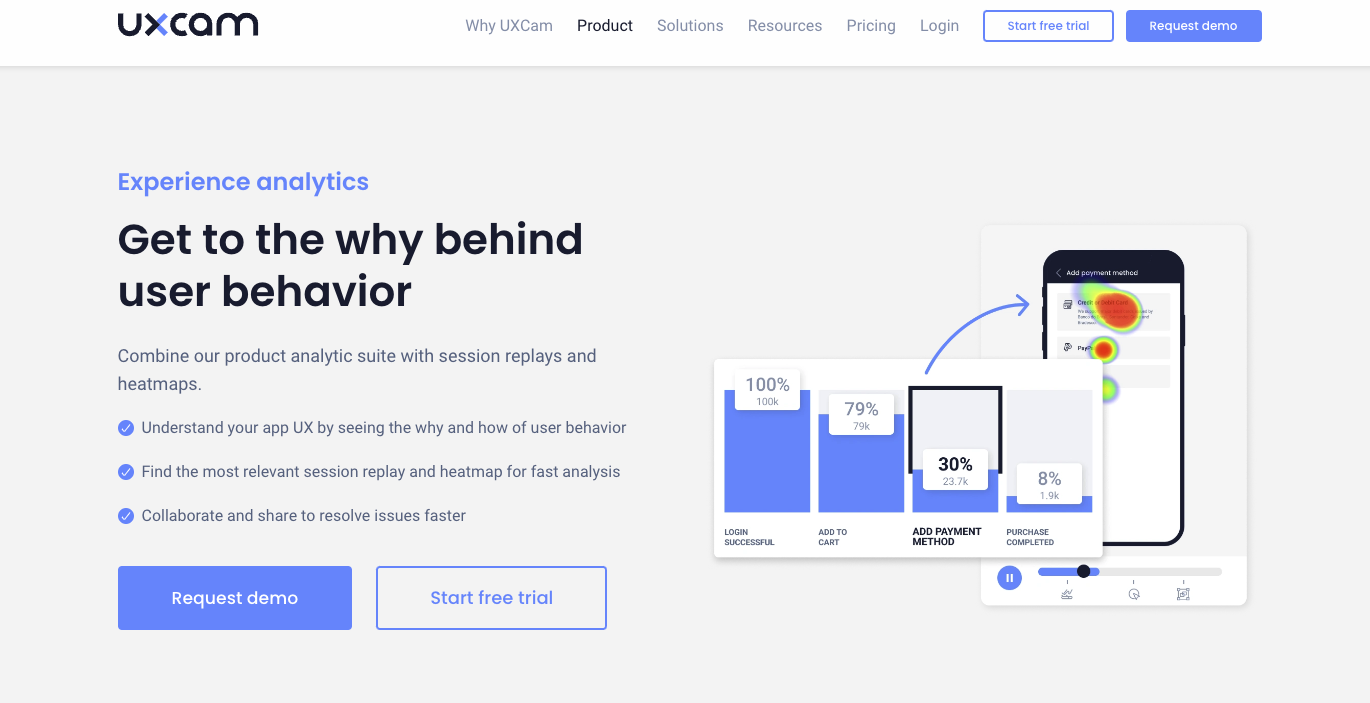
Pros:
Cons:
UXCam is particularly valuable for those focused on detailed user experience optimization in mobile applications.
- Deep insights into user interactions.
- Effective for identifying and solving usability issues.
Cons:
- May require effort to fully integrate and utilize.
- Focused mainly on mobile, limiting broader application.
UXCam is particularly valuable for those focused on detailed user experience optimization in mobile applications.
Smartlook uses session recordings, heatmaps, and event tracking to analyze web and mobile platforms. This mix allows for a nuanced understanding of user behavior and interactions.
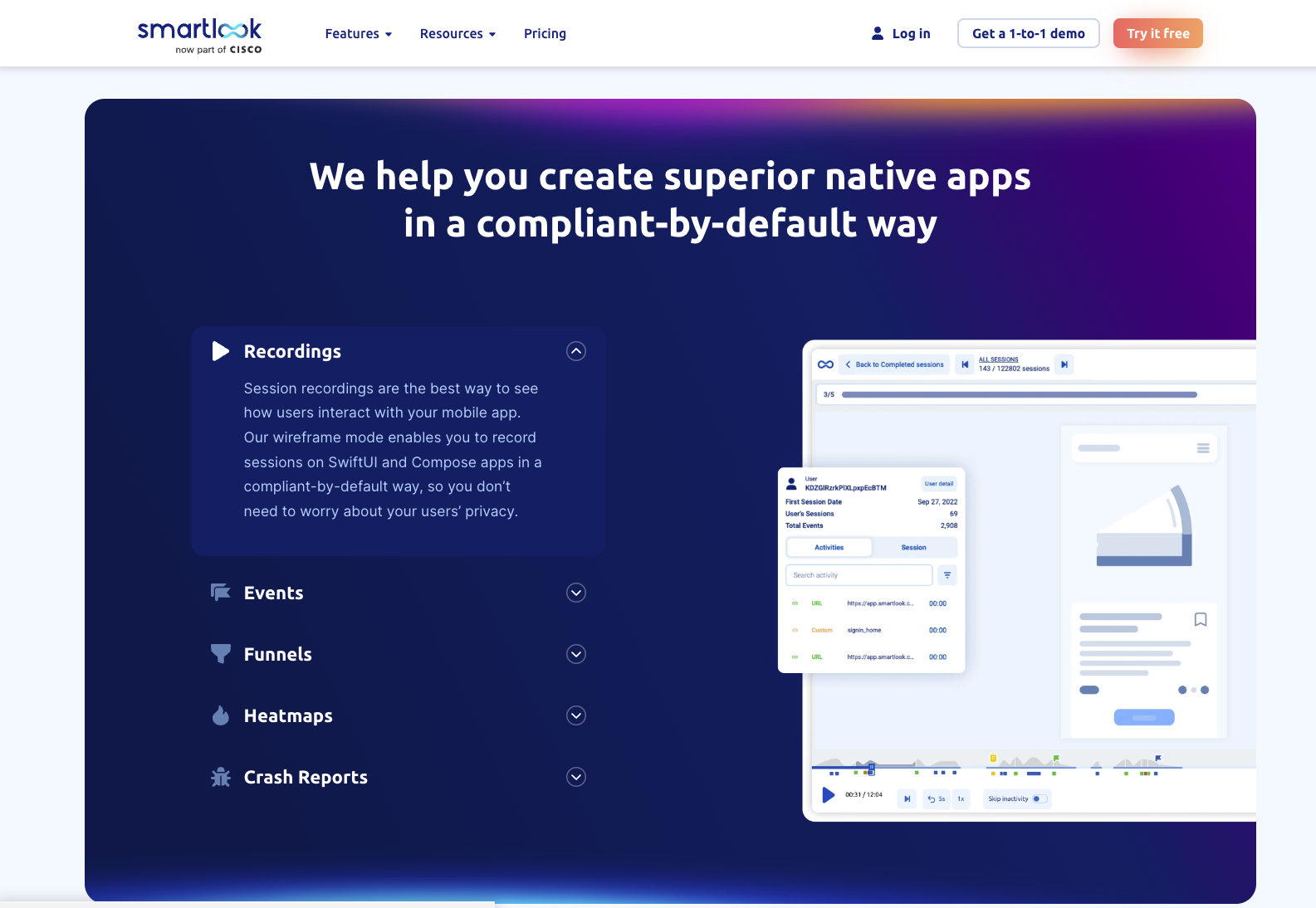
Pros:
Cons:
Smartlook is a powerful tool for those looking to deeply understand and improve user experiences on both websites and mobile apps.
- Rich qualitative insights with session replay.
- Cross-platform functionality enhances versatility.
Cons:
- May be challenging for newcomers to navigate the depth of data.
- Integration and maximization of features require technical acumen.
Smartlook is a powerful tool for those looking to deeply understand and improve user experiences on both websites and mobile apps.
FullStory's main focus is to understand digital experiences. They provide various tools to enhance customer interactions on web and mobile platforms. These tools include autocapture, session replay, heatmaps, and analytics.
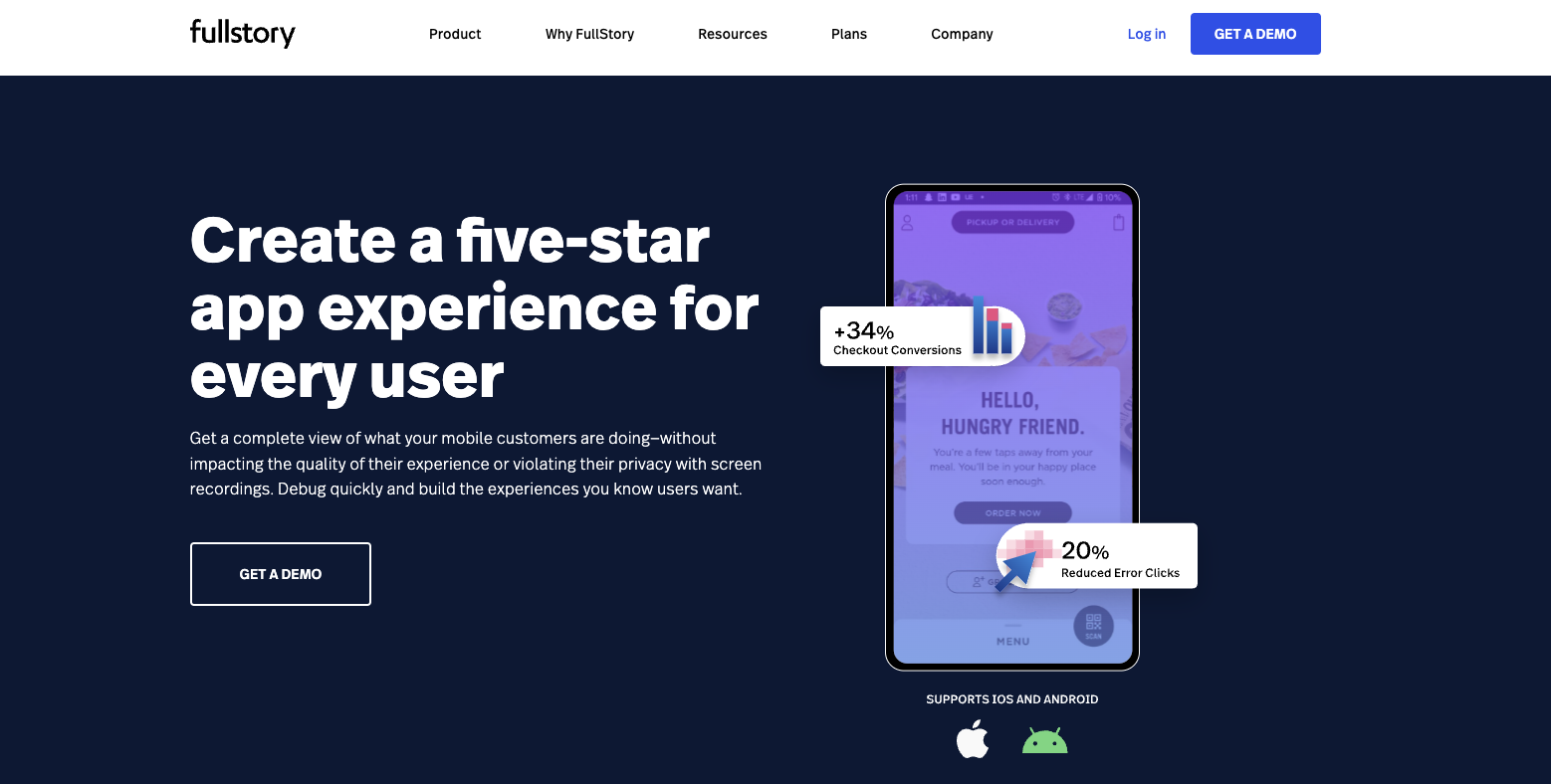
Pros:
Cons:
FullStory is adept at uncovering deep insights into user behavior, making it valuable for optimizing digital experiences.
- Extensive data capture without needing manual tagging.
- Privacy-focused with strong security measures.
Cons:
- The breadth of data can be overwhelming to analyze.
- Tailored for enterprises, potentially costly for small businesses.
FullStory is adept at uncovering deep insights into user behavior, making it valuable for optimizing digital experiences.
Adding analytics to your mobile app can greatly improve your understanding of how users behave and how well your app performs. How can I add analytics to my mobile app? This guide will help you with the process, using mobile application analytics.
By following these steps, you can successfully integrate analytics into your mobile app, turning data into actionable insights and creating a more engaging user experience.
- Choose the Right Analytics Tool: Start by selecting an analytics tool that aligns with your app’s needs. Look for features like user engagement tracking, session recording, event tracking, and crash reporting.
- Implement the SDK: Most analytics tools provide a Software Development Kit (SDK) that you need to integrate into your app’s code. This step typically involves adding a few lines of code to your app, and it's crucial for capturing data.
- Define Key Metrics: Determine the key metrics you want to track. These could include daily active users, session duration, user retention rates, or specific in-app behaviors.
- Set Up Event Tracking: Identify key events within your app, such as purchases, sign-ups, or specific feature usage, and set up event tracking for these actions.
- Test the Integration: Once the SDK is integrated and the events are set, test the setup to ensure data is being captured correctly.
- Analyze and Interpret Data: Utilize Mobile App Data Mining Tools to analyze the gathered data. Look for patterns, trends, and insights that can inform your decision-making.
- Use Data to Improve the App: Apply the insights gained from User Engagement Analytical Tools to optimize your app. This could involve tweaking the user interface, adjusting features, or addressing technical issues.
- Continuous Monitoring and Iteration: Analytics is not a one-time task. Continuously monitor the data and iterate your strategies based on user feedback and changing trends.
By following these steps, you can successfully integrate analytics into your mobile app, turning data into actionable insights and creating a more engaging user experience.
Using mobile app analytics tools in app development is a shift towards data-driven decision-making and user-centric design. It is not just a trend. These tools are essential for understanding user behavior and improving app performance, providing a clear plan to enhance user experience. They provide critical insights that go beyond mere numbers, revealing the story behind how users interact with an app.
Mobile app analytics tools are important for making apps better and keeping users interested. These tools in mobile tech help developers and marketers make better, user-friendly, and successful mobile apps.
Mobile app analytics tools are important for making apps better and keeping users interested. These tools in mobile tech help developers and marketers make better, user-friendly, and successful mobile apps.