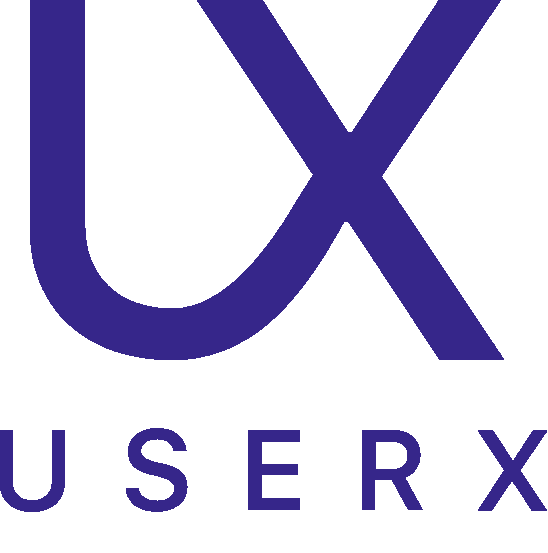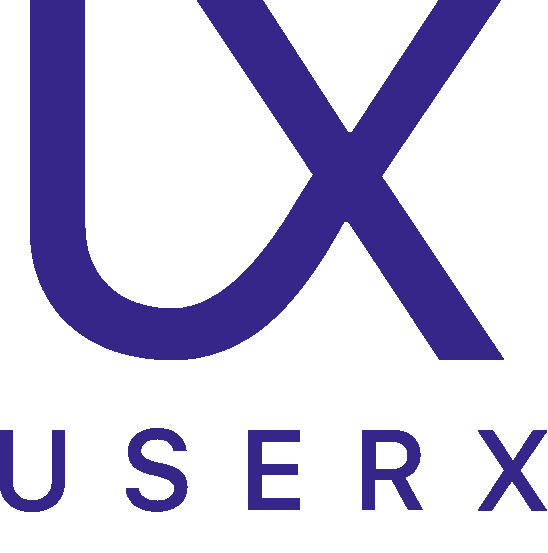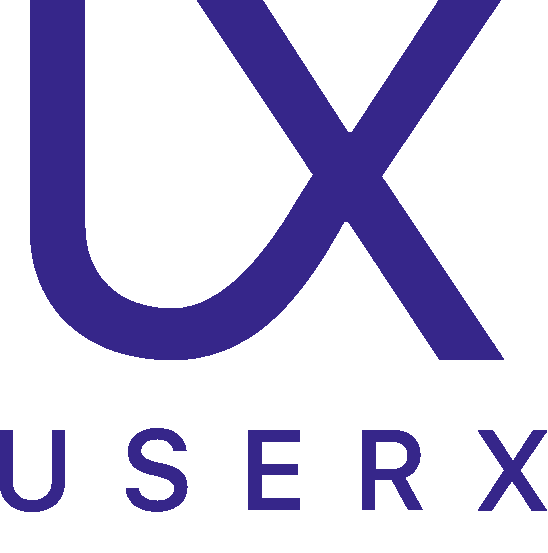Product Analytics is a powerful lens through which companies can see how their products are used, identifying both strengths and opportunities for improvement. By tracking and analyzing user interactions, businesses can enhance product features, boost user satisfaction, and ultimately drive growth. This process involves a detailed examination of data to understand user behavior, preferences, and engagement levels, providing actionable insights for strategic decision-making. Whether it's for a mobile app, web application, or any digital service, product analytics serves as a crucial component in the lifecycle of product development and optimization.
Choosing the right product analytics tools involves a thoughtful analysis of your specific needs, the capabilities of different tools, and how they align with your product goals, especially in the context of mobile apps. Here's a structured approach to make this decision easier and more effective:
1. Determine Your Analysis Needs
2. Evaluate Tool Capabilities
3. Consider Integration and Scalability
4. Assess Usability and Support
5. Review Compliance and Security
6. Consider Cost vs. Value
7. Trial and Feedback
By following these steps, you can choose a product analytics tool that not only fits your current needs but also supports your product’s growth over time. Remember, the goal is to find a tool that provides actionable insights to help you make informed decisions and enhance your mobile app's user experience and performance.
1. Determine Your Analysis Needs
- Understand the core metrics that matter to your product's success. This could include user engagement, retention rates, conversion rates, and feature usage.
- Identify the type of analytics you need: Are you more focused on quantitative data (like user activity) or qualitative insights (such as user feedback)?
2. Evaluate Tool Capabilities
- Analytics Tools Comparison: Start with a broad comparison of available tools to narrow down your options. Consider their strengths, weaknesses, and unique features.
- Product Analysis Tools: Look for tools that provide deep insights into product usage and user behavior. This is crucial for understanding how features are used and identifying areas for improvement.
- User Analytics Tools: Choose tools that offer detailed user analytics. Understanding user behavior is key to optimizing your app's user experience.
3. Consider Integration and Scalability
- Tools for Analytics: Ensure the tool integrates seamlessly with your existing tech stack. Compatibility with your current systems will save time and resources.
- Analytics Tool Software: Assess the software’s scalability. As your product grows, your analytics tool should be able to handle increased data volume without performance issues.
4. Assess Usability and Support
- Analytics Tool: Opt for a tool that is user-friendly and doesn’t require extensive technical knowledge to operate. This ensures your team can utilize it effectively without extensive training.
- Check the level of customer support and community around the tool. Good support and an active community can be invaluable for troubleshooting and best practices.
5. Review Compliance and Security
- Ensure the tool complies with relevant data protection regulations (like GDPR for European users) and has robust security measures to protect user data.
6. Consider Cost vs. Value
- While free product analytics tools might be tempting, evaluate what value the paid tools offer in comparison. Sometimes, the features and insights provided by paid tools justify their cost in the long run.
7. Trial and Feedback
- Utilize free trials to test how well the tool meets your needs. Feedback from your team who will be using the tool daily is invaluable in making the final decision.
By following these steps, you can choose a product analytics tool that not only fits your current needs but also supports your product’s growth over time. Remember, the goal is to find a tool that provides actionable insights to help you make informed decisions and enhance your mobile app's user experience and performance.
UserX
UserX stands out as a premier product analytics tool designed specifically for mobile applications. It offers an array of features tailored to meet the needs of product managers, enabling them to gather insightful data, analyze user behavior, and make informed decisions to enhance their mobile app's performance and user experience.
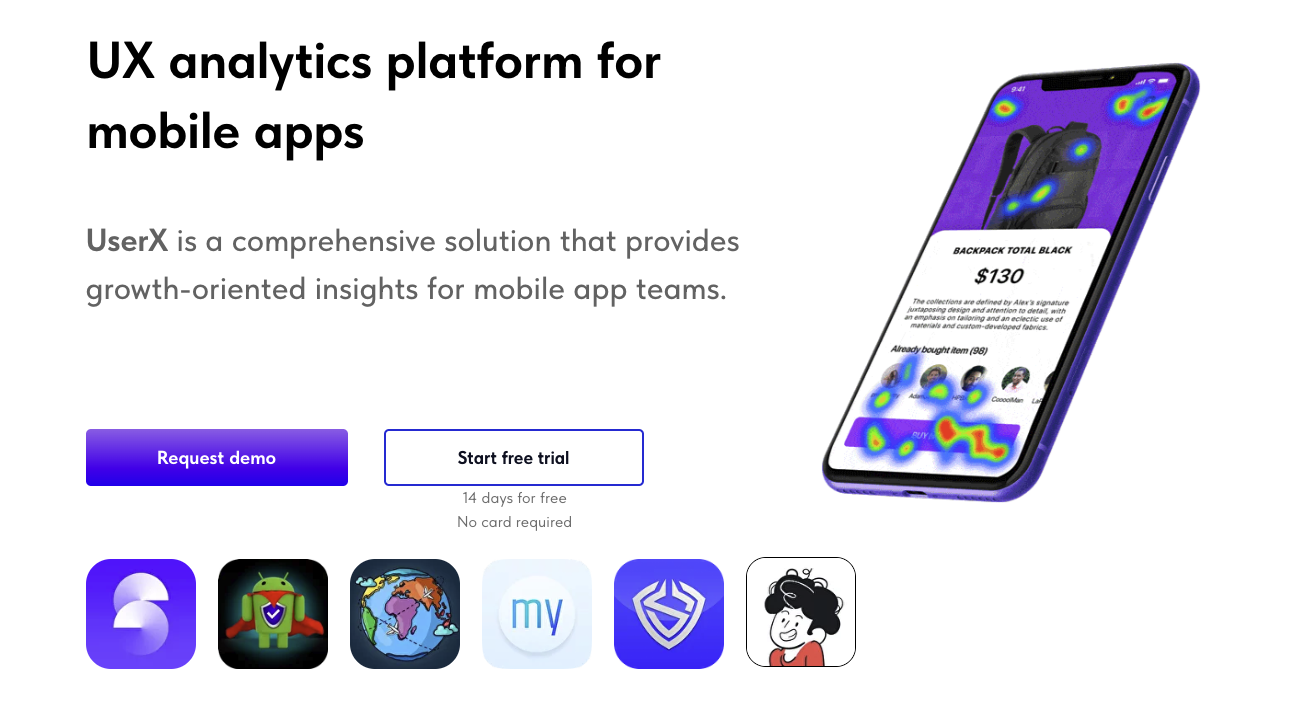
Features:
User Behavior Tracking: UserX allows comprehensive tracking of user interactions within the mobile app, including taps, swipes, session durations, and more. This feature with session recording tool provides valuable insights into user engagement patterns.
Custom Event Tracking: Product managers can define and track custom events relevant to their app's specific goals and objectives. Whether it's sign-ups, purchases, or feature usage, UserX offers flexibility in event tracking.
Funnel Analysis: Understanding user conversion funnels is crucial for optimizing the user journey. UserX offers robust funnel analysis tools that allow product managers to identify drop-off points and optimize the conversion process.
Retention Analysis: With UserX, product managers can delve into user retention metrics to understand how effectively the app retains users over time. This feature aids in identifying factors contributing to user churn and devising strategies for retention.
Segmentation: UserX enables segmentation of user data based on various attributes such as demographics, behavior, or user characteristics. This segmentation capability allows for targeted analysis and personalized marketing efforts.
Heatmaps: Visualizing user interactions through heatmaps provides a clear understanding of which app elements receive the most attention. UserX generates heatmaps for screens and specific elements within the app, aiding in UI/UX optimization.
Real-Time Analytics: Keeping track of real-time user activity is essential for agile decision-making. UserX provides real-time analytics dashboards, allowing product managers to monitor app performance and respond promptly to emerging trends or issues.
Integration Capabilities: UserX seamlessly integrates with popular mobile app development platforms, analytics tools, and marketing automation platforms, ensuring compatibility and ease of use.
Value for Product Managers:
For product managers, UserX serves as an invaluable tool for optimizing mobile app performance and driving user engagement. By offering deep insights into user behavior, conversion funnels, and retention metrics, UserX empowers product managers to make data-driven decisions aimed at improving the app's overall user experience and maximizing its potential for success in the competitive mobile app market.
For product managers, UserX serves as an invaluable tool for optimizing mobile app performance and driving user engagement. By offering deep insights into user behavior, conversion funnels, and retention metrics, UserX empowers product managers to make data-driven decisions aimed at improving the app's overall user experience and maximizing its potential for success in the competitive mobile app market.
Pros:
- Comprehensive Analytics: UserX provides a comprehensive suite of analytics tools covering all aspects of user behavior and app performance.
- Customization: The ability to define custom events and segments allows for tailored analysis specific to the app's objectives.
- Real-Time Monitoring: Real-time analytics dashboards enable proactive decision-making based on up-to-the-minute data.
- Intuitive Interface: UserX boasts an intuitive user interface that makes navigating and interpreting analytics data effortless for product managers.
- Integration: Seamless integration with other tools and platforms enhances usability and workflow efficiency.
Cons:
- Only for mobile apps
- The depth of data can be overwhelming for new users.
You can use 2 weeks free trial or Choose plan for your business to explore all Userx features
Pendo
Pendo provides an all-in-one platform aimed at enhancing digital product experiences. It includes features such as product analytics, in-app guides, session replay, feedback collection, and roadmapping, all designed to understand and influence user behavior. For product analytics, Pendo offers deep insights into user actions, helping teams optimize product features and user journeys.
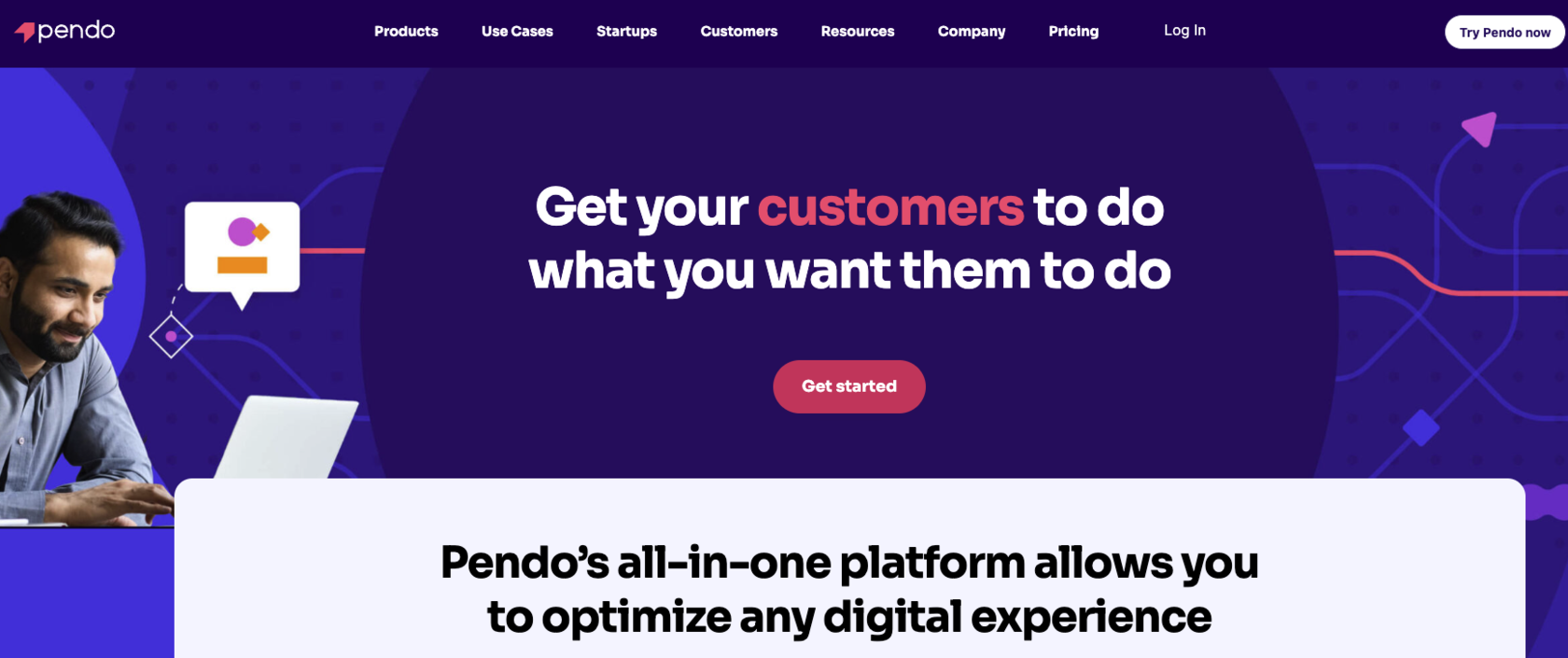
Pros:
Cons:
Pendo is particularly suited for companies serious about leveraging data to improve their digital products, offering a wide range of tools to support product, marketing, customer success, and IT teams
- Comprehensive suite of tools under one roof.
- Easy to install and use, even for non-technical users.
- Provides both qualitative and quantitative data for full user insight.
Cons:
- May be overwhelming for small teams or startups due to its extensive features.
- Pricing can be a barrier for smaller companies or those with limited budgets.
Pendo is particularly suited for companies serious about leveraging data to improve their digital products, offering a wide range of tools to support product, marketing, customer success, and IT teams
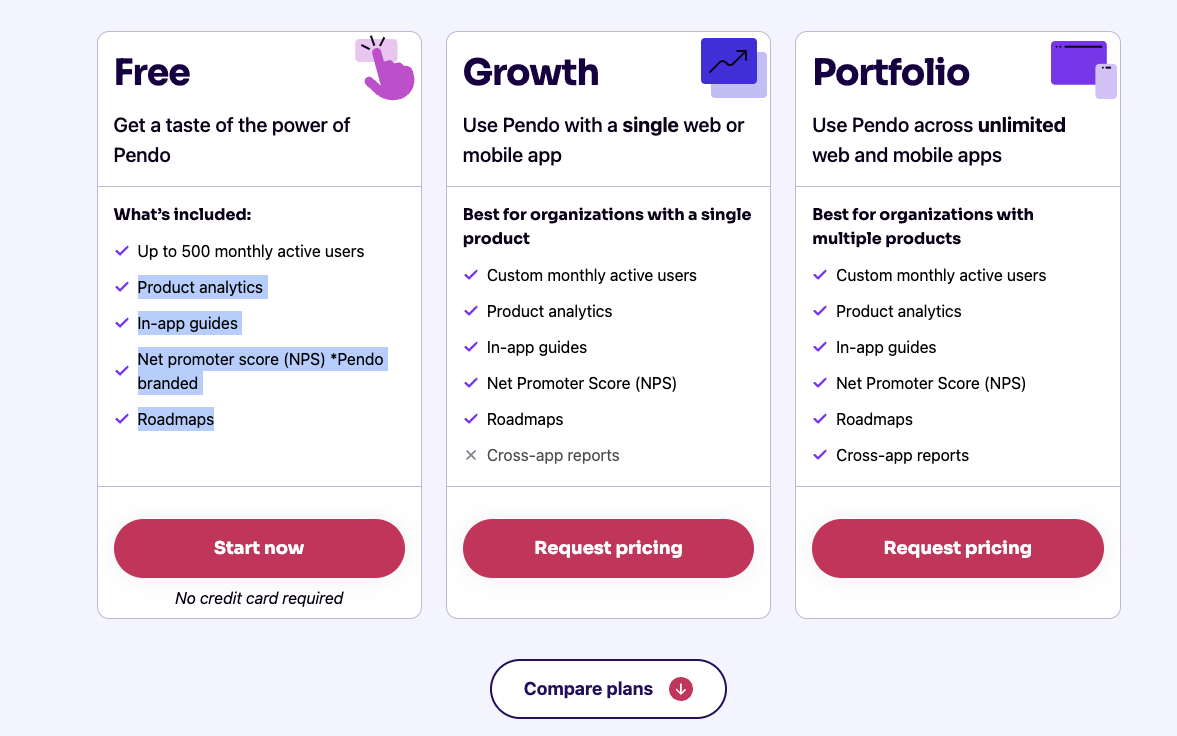
Gainsight PX
Gainsight PX specializes in enhancing product experiences through detailed analytics and user engagement strategies. It focuses on improving user adoption, providing meaningful product analytics, and facilitating in-app engagements. This platform is ideal for companies looking to deepen their understanding of how users interact with their products and to drive product adoption effectively.

Pros:
- Comprehensive analytics and engagement tools.
- Tailored solutions for product teams to drive adoption and user understanding.
- The extensive features may require a steep learning curve.
- It might be more suitable for larger organizations or those with specific needs for detailed analytics.
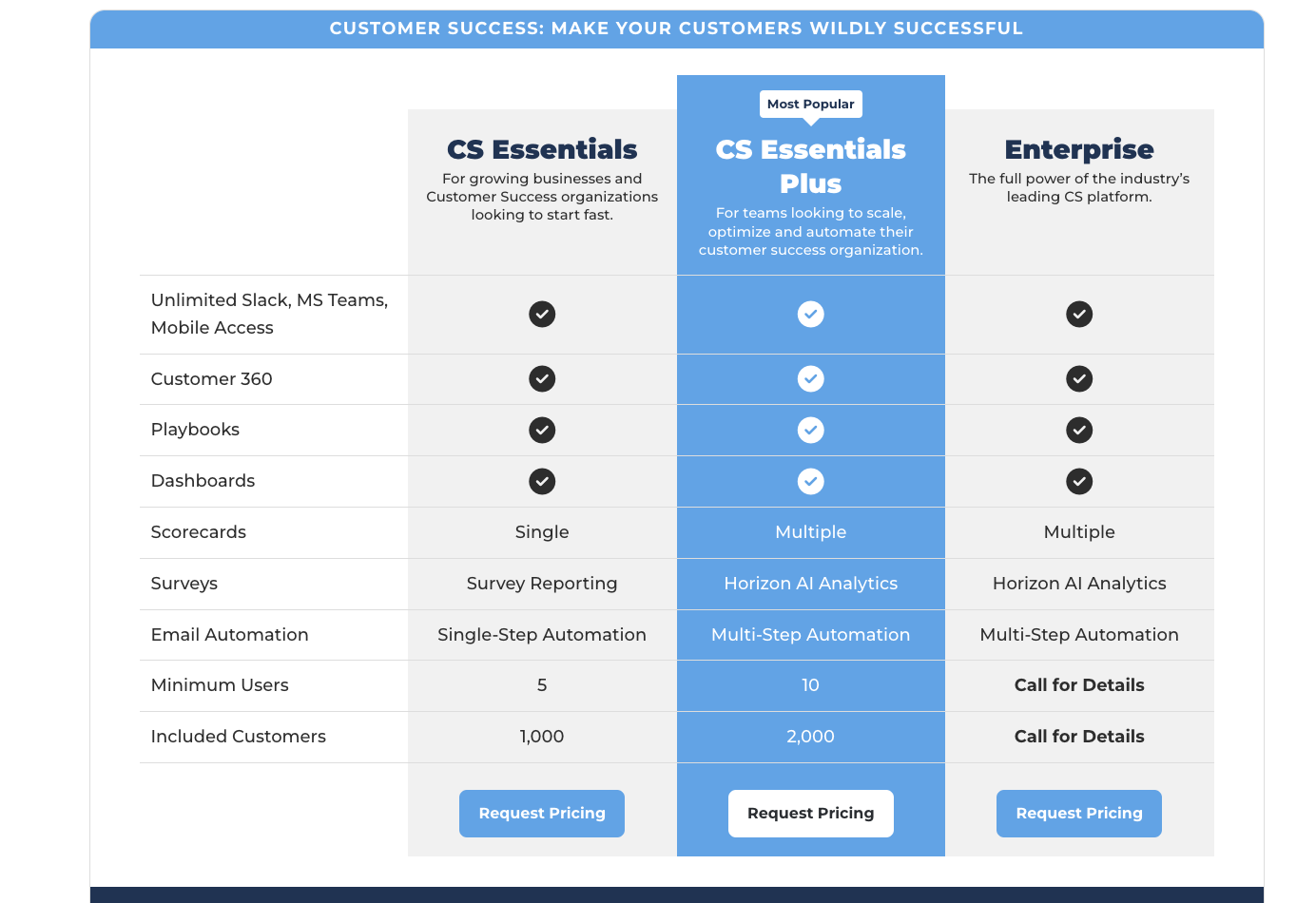
CleverTap
CleverTap is an all-in-one customer engagement platform that excels in providing comprehensive analytics and user engagement tools. It features customer data & analytics, experimentation & optimization, personalization, and campaign orchestration. The platform is particularly advantageous for product analytics, offering deep insights into user behavior and engagement patterns.
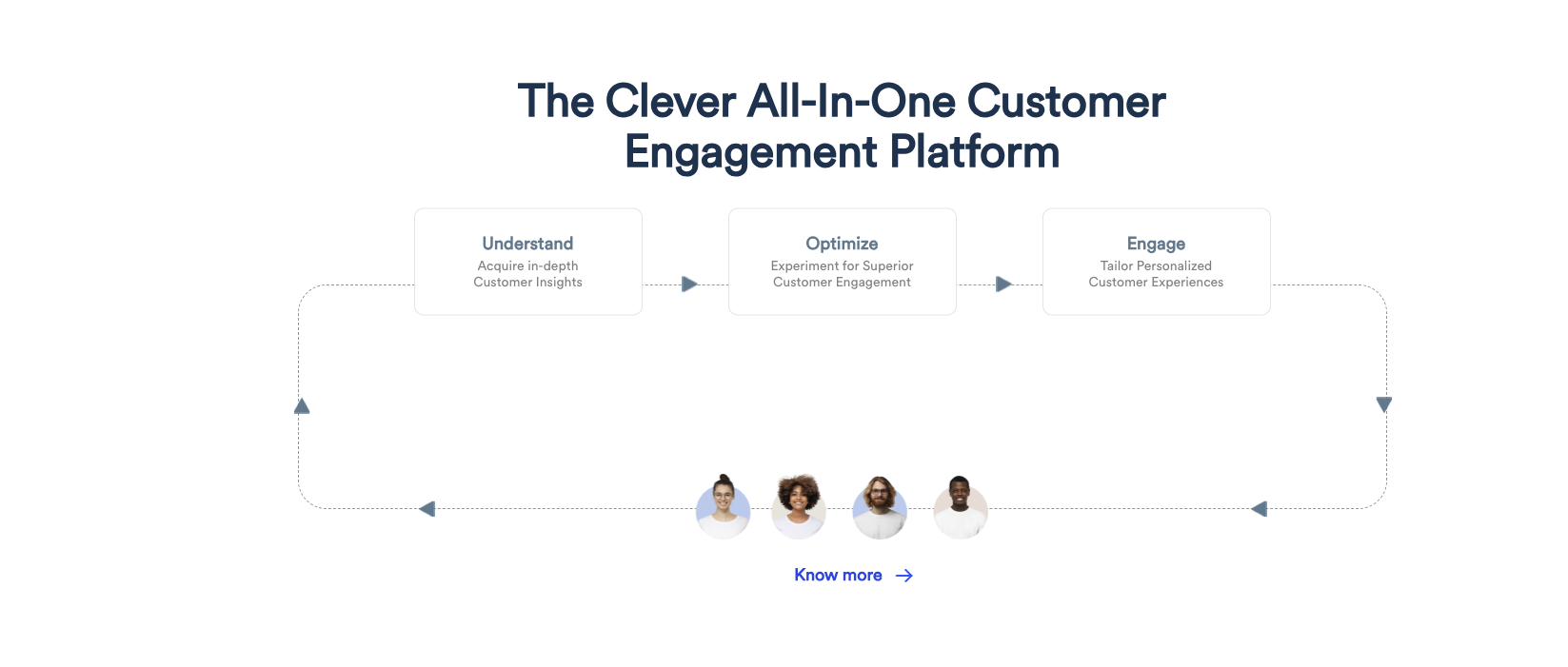
Pros:
- Robust segmentation and real-time analytics.
- Diverse engagement channels including push notifications, email, and in-app messaging.
- Complexity and breadth of features may overwhelm smaller teams.
- The platform's advanced capabilities may come at a premium cost, potentially making it less accessible for startups or businesses with tight budgets.
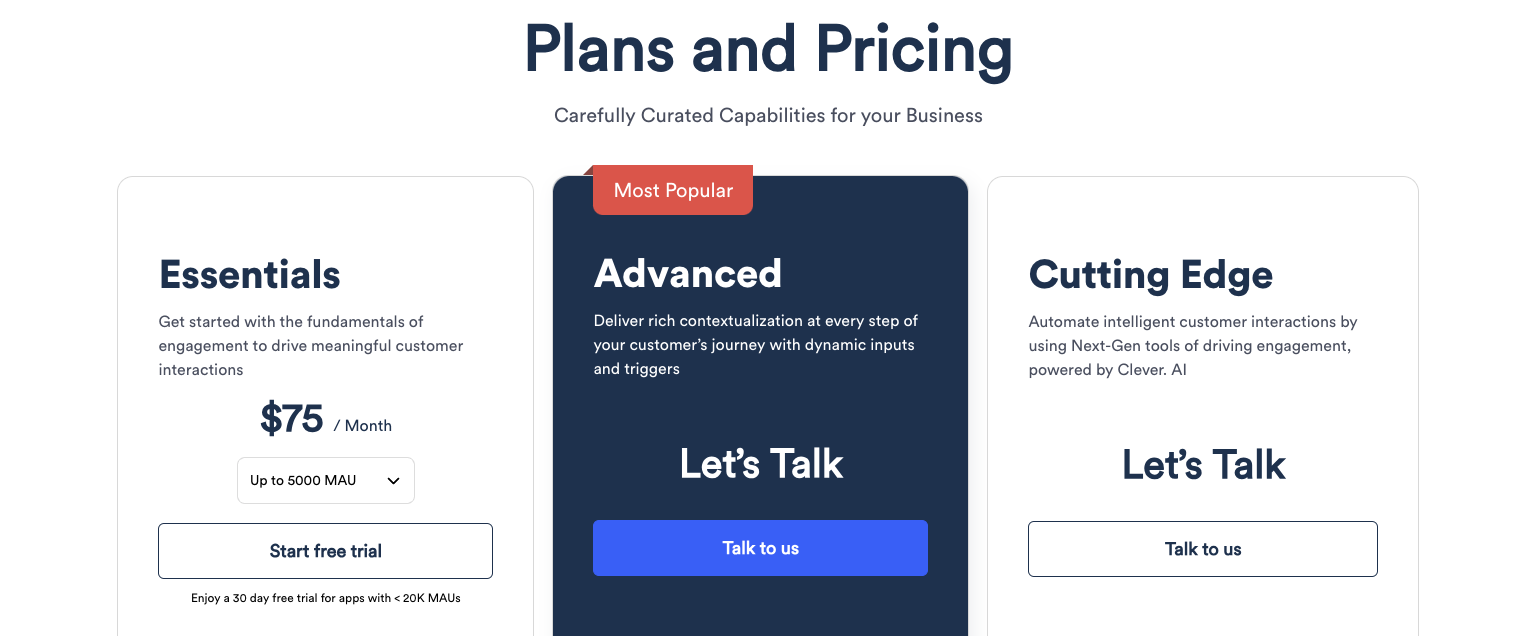
CleverTap offers a powerful suite for businesses aiming to enhance customer lifetime value through personalized engagement. It's ideal for those prioritizing detailed analytics and multifaceted user engagement strategies.
Zoho Analytics
Zoho Analytics is a comprehensive BI and analytics platform that offers tools for connecting, preparing, analyzing, and visualizing data. It's augmented with AI for predictive insights and supports extensive data integration from various sources. The platform is designed for ease of use with a drag-and-drop interface and offers flexible deployment options.
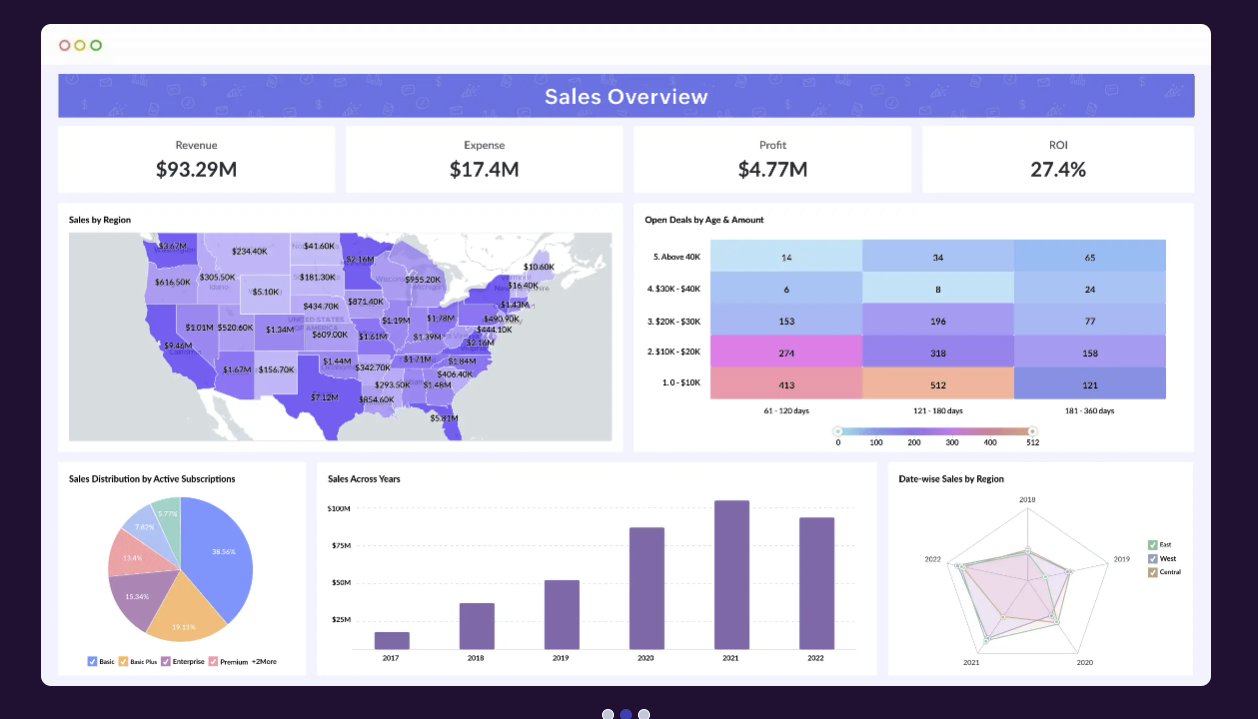
Pros:
- Extensive integration capabilities.
- User-friendly with AI enhancements.
- May require initial setup time.
- Advanced features could be overwhelming for beginners.
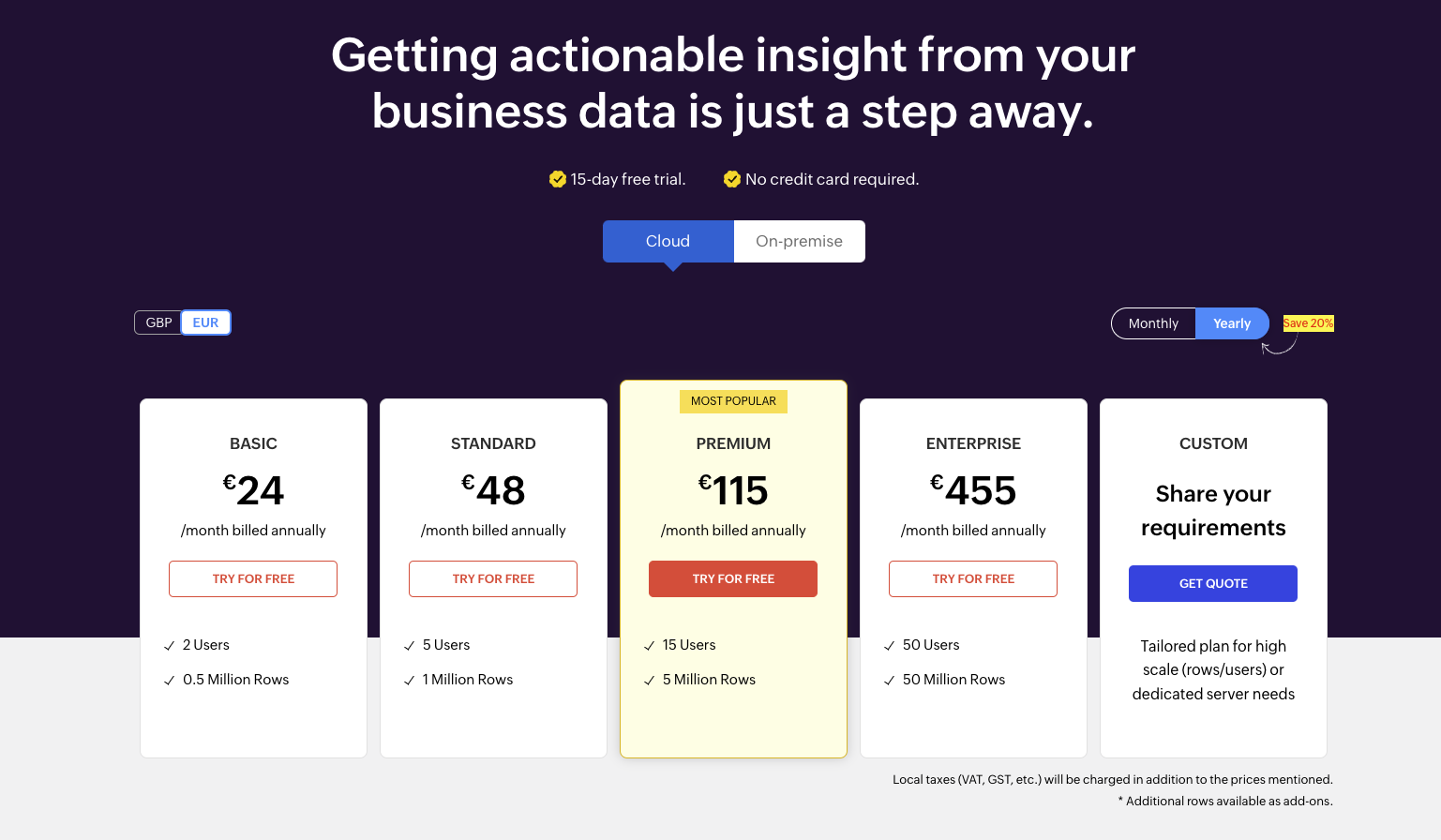
Zoho Analytics is ideal for businesses seeking a robust, scalable analytics solution with powerful integration and AI capabilities.
InnerTrends
InnerTrends specializes in product analytics with a focus on providing pre-built reports and guided setup for SaaS businesses. It emphasizes understanding and optimizing the customer journey through detailed insights into acquisition, activation, retention, revenue, and referral metrics.
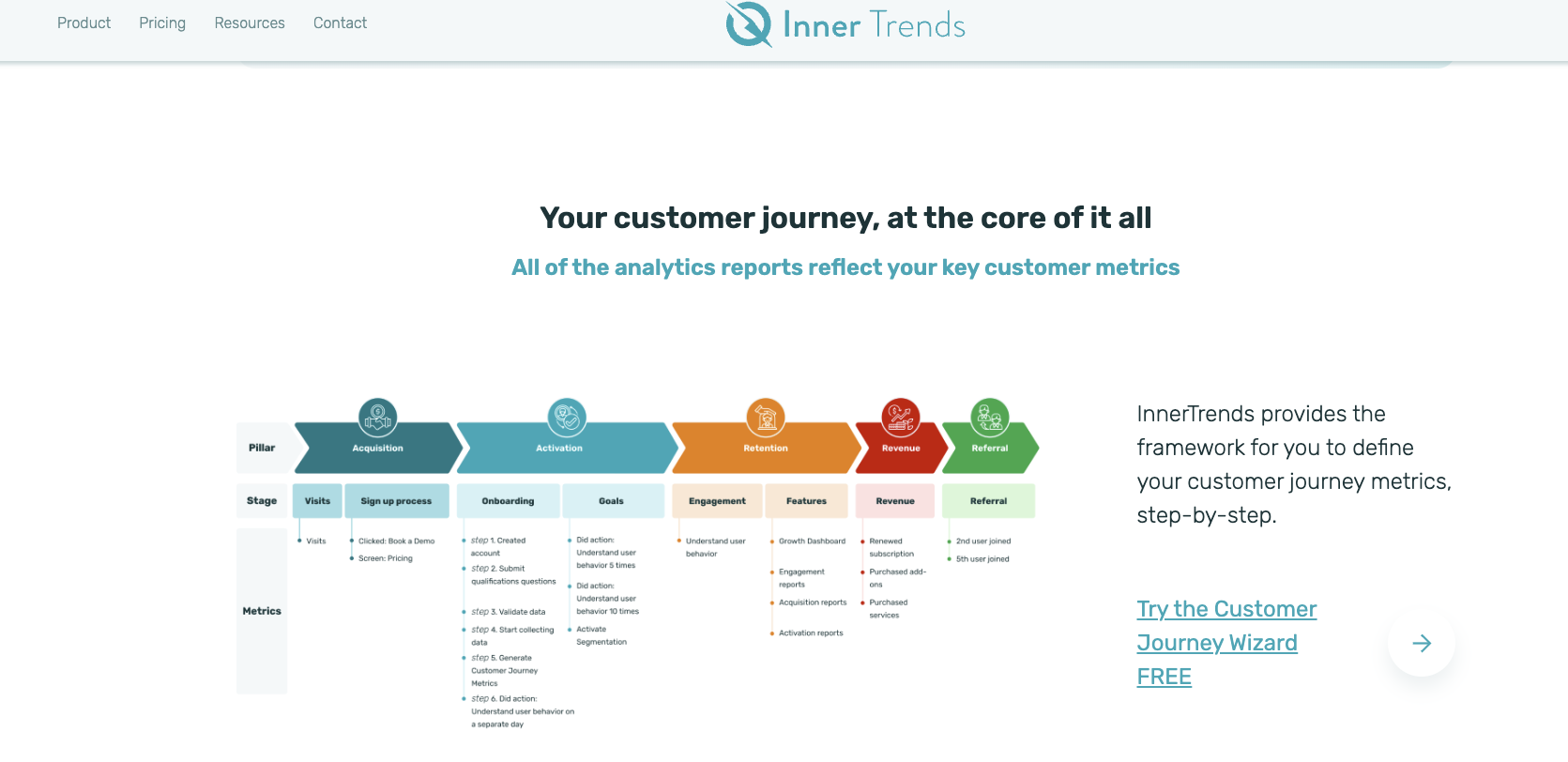
Pros:
- User-friendly with pre-built reports.
- Offers guided setup and data validation for accuracy.
- May require a learning curve to fully utilize advanced features.
- Primarily tailored for SaaS companies, which might limit its applicability for other business models.
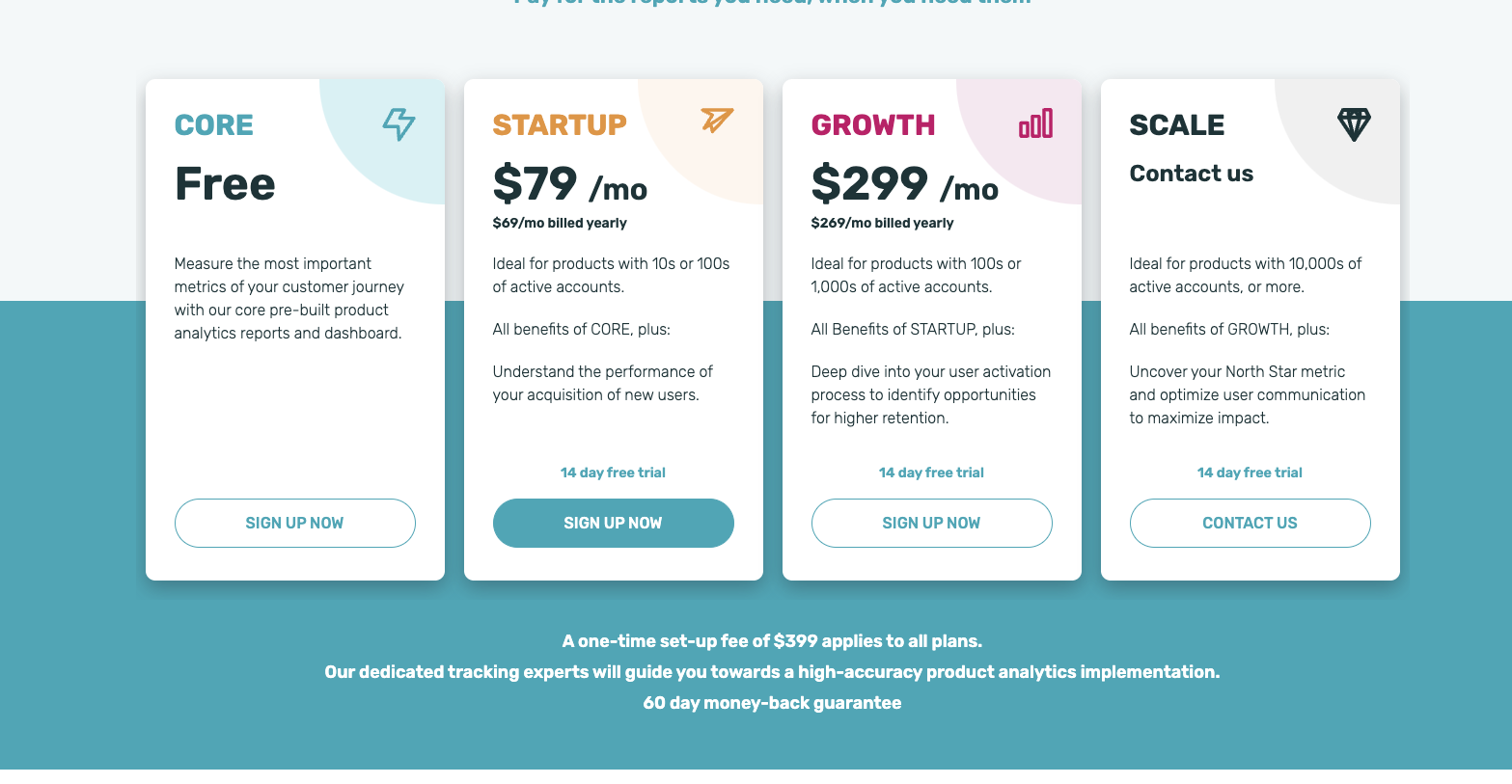
InnerTrends is a powerful tool for SaaS businesses looking to leverage data for growth, offering a blend of simplicity and depth in analytics to inform product and marketing strategies.
Heap
Heap is a digital insights platform that offers a comprehensive understanding of customer digital journeys, aiming to improve conversion, retention, and overall customer delight. It captures complete digital experiences automatically, provides data science insights to highlight user friction and opportunities, and includes session replay for detailed user action context.
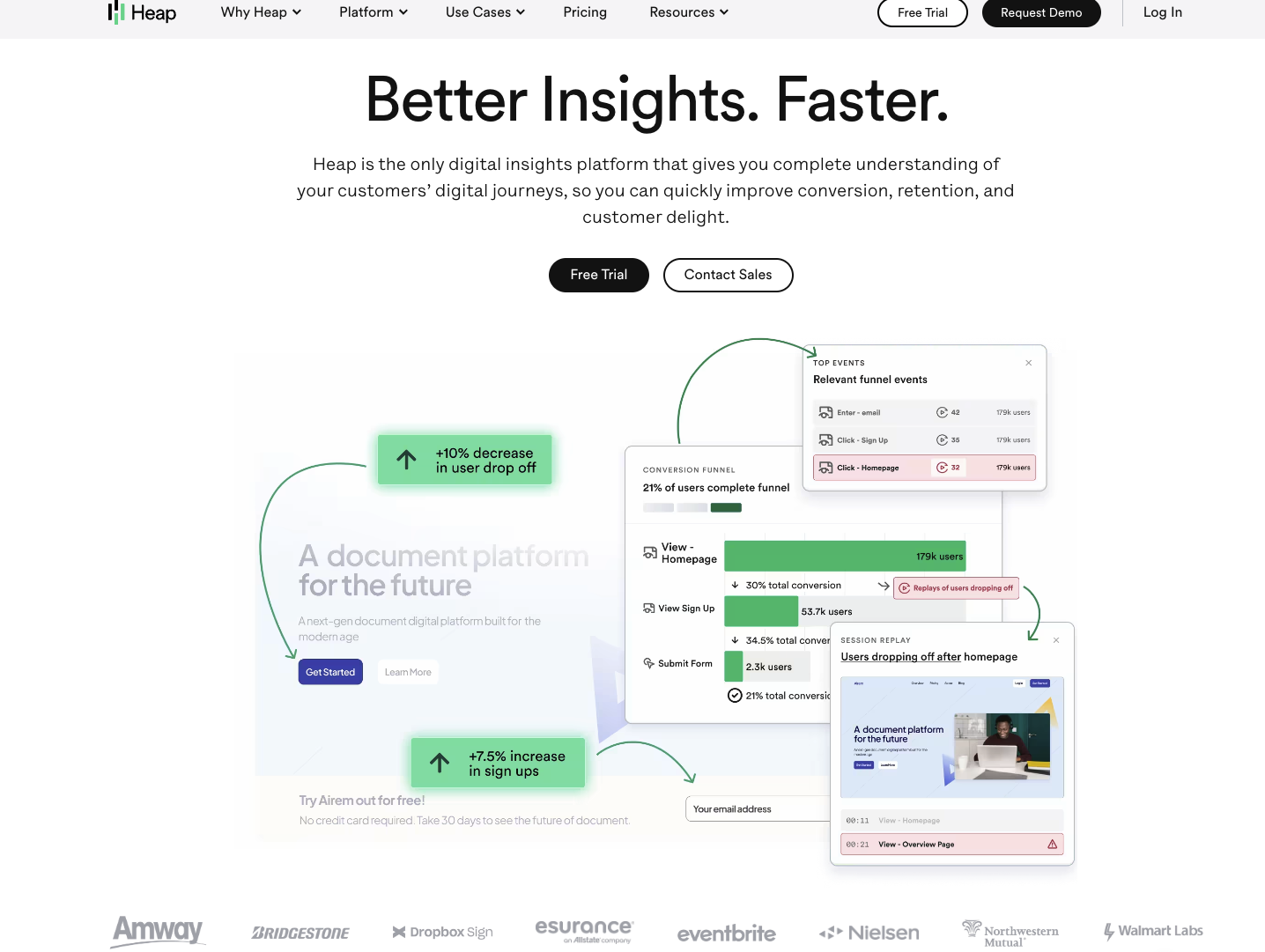
Pros:
- Automatic data capture across platforms.
- Advanced data science for uncovering insights.
- The breadth of features might be overwhelming for new users.
- Focused more on larger businesses with complex data needs.
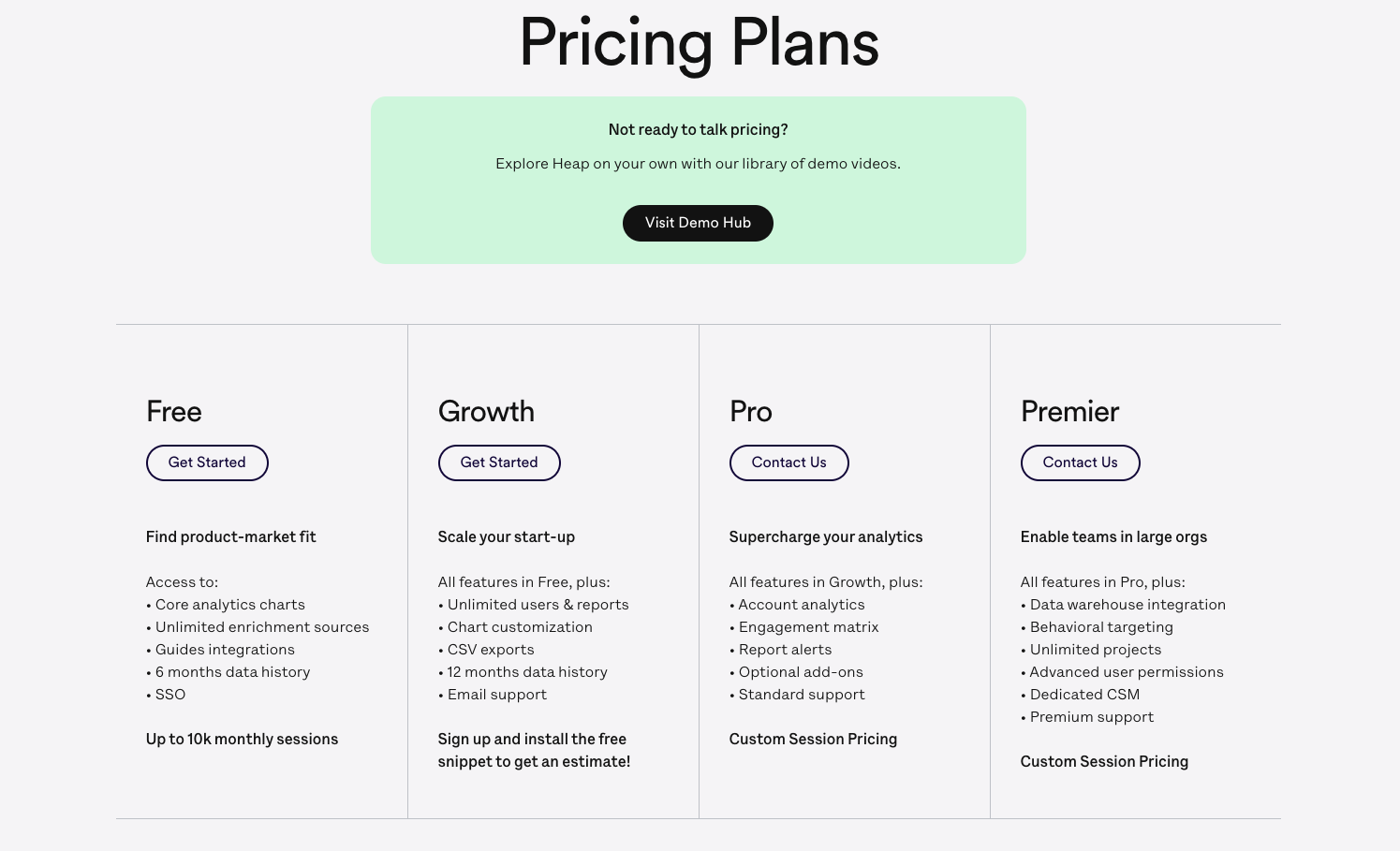
Heap is ideal for businesses looking for in-depth user journey analytics to drive data-driven decisions, offering a unique blend of automation and insight.
Quantum Metric
Quantum Metric offers a digital analytics platform focusing on surfacing customer digital experience issues and optimizing digital journeys. Key features include monitoring & alerts, session replay, journeys, dashboards, opportunity analysis, heatmaps, and advanced AI capabilities for insights.
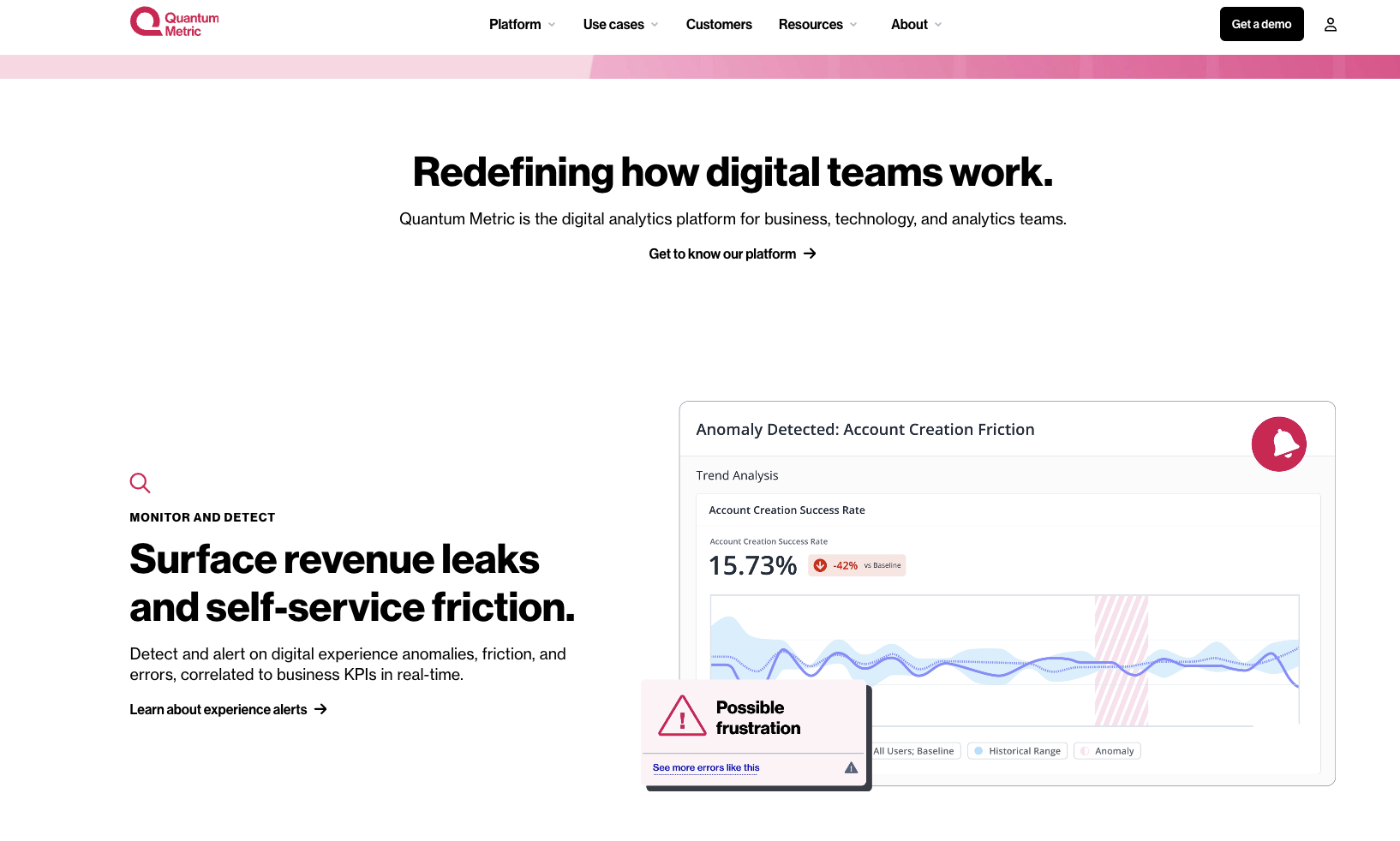
Pros:
- Comprehensive insights into digital customer experiences.
- Advanced machine learning for automatic discovery of friction points.
- Might have a learning curve for new users.
- Best suited for enterprises, potentially costly for smaller businesses.
Quantum Metric is ideal for large enterprises seeking in-depth analysis and optimization of digital customer experiences, leveraging AI for actionable insights.
Using a product analytics tool effectively involves a series of strategic steps to gather, analyze, and act upon the data related to your product's usage and user behavior. Here's a comprehensive guide to help you make the most out of your product analytics tool, especially in the context of mobile apps:
1. Set Clear Objectives
2. Integrate the Tool with Your Product
3. Collect Data
4. Analyze the Data
5. Draw Insights and Hypothesize
6. Implement Changes and A/B Test
7. Monitor and Optimize Continuously
8. Leverage Predictive Analytics
9. Share Insights Across Teams
Using a product analytics tool effectively requires a combination of technical integration, strategic analysis, and data-driven decision-making. By following these steps, you can unlock valuable insights into your mobile app’s performance and user behavior, guiding you toward more informed product development and optimization strategies.
1. Set Clear Objectives
- Identify Key Metrics: Determine which metrics are most relevant to your product goals. This could include user engagement, retention rates, conversion rates, and feature usage.
- Define Success: Establish what success looks like for each metric. Setting benchmarks will help you measure progress and impact.
2. Integrate the Tool with Your Product
- Seamless Integration: Follow the tool's documentation for integrating it with your mobile app. This may involve adding SDKs (Software Development Kits) to your app's codebase.
- Privacy Compliance: Ensure the integration complies with data protection laws and user privacy standards.
3. Collect Data
- Track User Interactions: Set up the tool to track key user interactions within your app. This includes button clicks, feature usage, session length, and any custom events relevant to your app.
- Segmentation: Utilize the tool's capabilities to segment users based on behavior, demographics, or custom criteria. This allows for more granular analysis.
4. Analyze the Data
- Dashboard and Reports: Use the tool’s dashboard and reporting features to review key metrics and trends. Custom dashboards can help you monitor the metrics that matter most to your product.
- Cohort Analysis: Perform cohort analysis to understand how different groups of users engage with your app over time.
- Funnel Analysis: Use funnel analysis to identify where users drop off in a conversion process or during their journey through the app.
5. Draw Insights and Hypothesize
- Identify Patterns: Look for patterns in the data that indicate user preferences, pain points, and behavior trends.
- Hypothesize: Based on your findings, hypothesize why certain behaviors are occurring and what changes could improve user experience or performance.
6. Implement Changes and A/B Test
- Iterate Based on Data: Use insights to inform product decisions and implement changes designed to improve user experience and engagement.
- A/B Testing: Where possible, use A/B testing to test hypotheses and measure the impact of changes on user behavior.
7. Monitor and Optimize Continuously
- Continuous Monitoring: Keep a close eye on how changes affect key metrics. Use the analytics tool to monitor user behavior and app performance continuously.
- Optimization: Based on ongoing analysis, further refine and optimize your app. Continuous improvement is key to maintaining and enhancing user engagement and satisfaction.
8. Leverage Predictive Analytics
- If your tool offers predictive analytics, use it to forecast future user behavior and trends. This can help you anticipate user needs and adjust your strategy accordingly.
9. Share Insights Across Teams
- Collaboration: Share insights with relevant teams within your organization. Collaborative efforts can lead to more comprehensive strategies for improving your product.
Using a product analytics tool effectively requires a combination of technical integration, strategic analysis, and data-driven decision-making. By following these steps, you can unlock valuable insights into your mobile app’s performance and user behavior, guiding you toward more informed product development and optimization strategies.
The trends in product analytics tools for 2024 emphasize AI-driven insights for deeper user understanding, real-time data processing for swift decision-making, increased integration capabilities for a unified data ecosystem, and a focus on privacy-compliance as global data protection regulations tighten. Additionally, there's a growing emphasis on predictive analytics to anticipate user needs and trends, enhancing personalized user experiences. These trends reflect the evolving landscape of product management, where data-driven strategies become increasingly critical for product success.