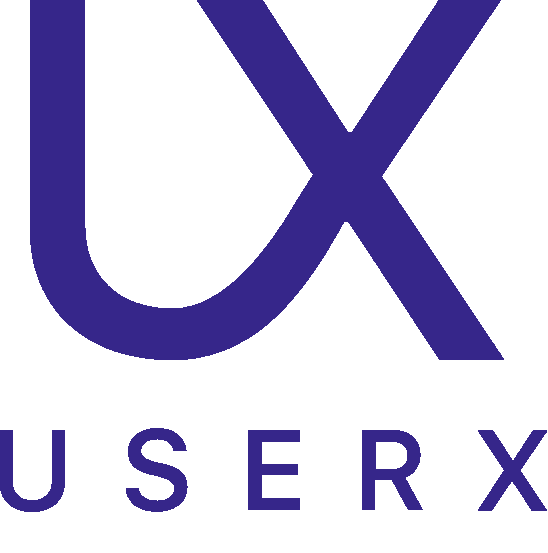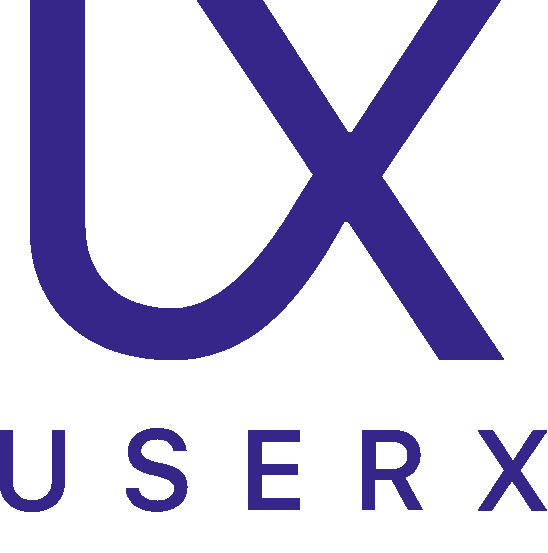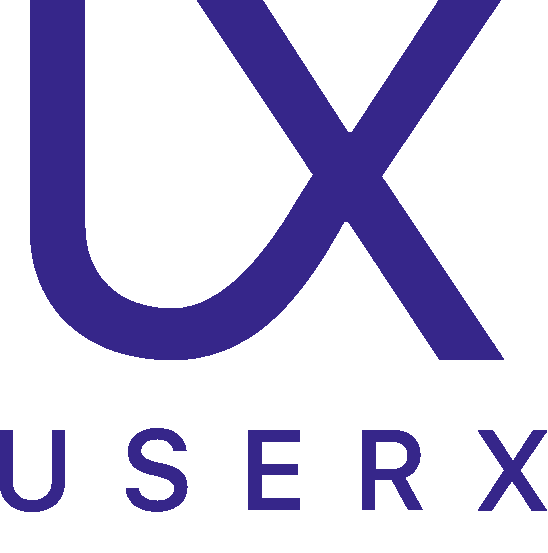AltStore PAL is an innovative alternative app store designed for iOS devices, leveraging the European Union's Digital Markets Act (DMA). This platform enables users to install apps outside of the traditional Apple App Store constraints, providing a unique blend of flexibility and accessibility. AltStore PAL serves as a pioneering solution for users seeking more control over their app choices, while also supporting developers looking to distribute their apps more freely within the European market.
AltStore PAL utilizes the European Union's Digital Markets Act (DMA) by capitalizing on the regulatory framework that allows for more competitive app markets. This act enables alternative app stores to operate within the EU by mandating that large tech platforms, like Apple, provide mechanisms for installing third-party apps without using their native store. AltStore PAL, thus, provides a legal and accessible platform for developers and consumers seeking alternatives to the traditional App Store ecosystem.
AltStore PAL offers several advantages over the traditional Apple App Store:
- Flexibility in App Installation: Users can install apps that are not available on the Apple App Store, expanding their choices beyond what is officially approved by Apple.
- Support for Indie Developers: Provides a platform for independent developers to distribute their apps without the stringent requirements and fees associated with Apple's App Store.
- Regulatory Compliance: Operates within the European Union's DMA guidelines, ensuring legal compliance while offering an alternative app marketplace.
These benefits highlight AltStore PAL as a viable alternative for those seeking more control and variety in their app usage.
Risks:
These factors should be carefully considered when deciding to use alternative app stores.
- Security Concerns: There might be less stringent vetting of apps, increasing the risk of inadvertently downloading malicious software.
- Stability and Compatibility Issues: Apps from alternative stores may not be as optimized or may not receive updates as reliably as those from the Apple App Store.
These factors should be carefully considered when deciding to use alternative app stores.
To start using AltStore PAL on your iOS device, follow these steps:
This guide helps you set up and begin using AltStore PAL, offering a wider range of apps outside the Apple ecosystem.
- Download and Install AltStore: First, download the AltStore app from its official website to your computer.
- Connect Your iOS Device: Connect your device to the computer using a USB cable.
- Install AltServer: Install AltServer on your computer, which is necessary to install AltStore onto your iOS device.
- Trust Developer Certificate: On your iOS device, go to Settings, navigate to General, and then Device Management. Trust the developer certificate associated with AltStore.
- Download AltStore PAL: Use the AltStore app on your device to browse and download AltStore PAL.
- Install Apps: Once AltStore PAL is installed, you can start using it to download and install other apps that are not available on the Apple App Store.
This guide helps you set up and begin using AltStore PAL, offering a wider range of apps outside the Apple ecosystem.
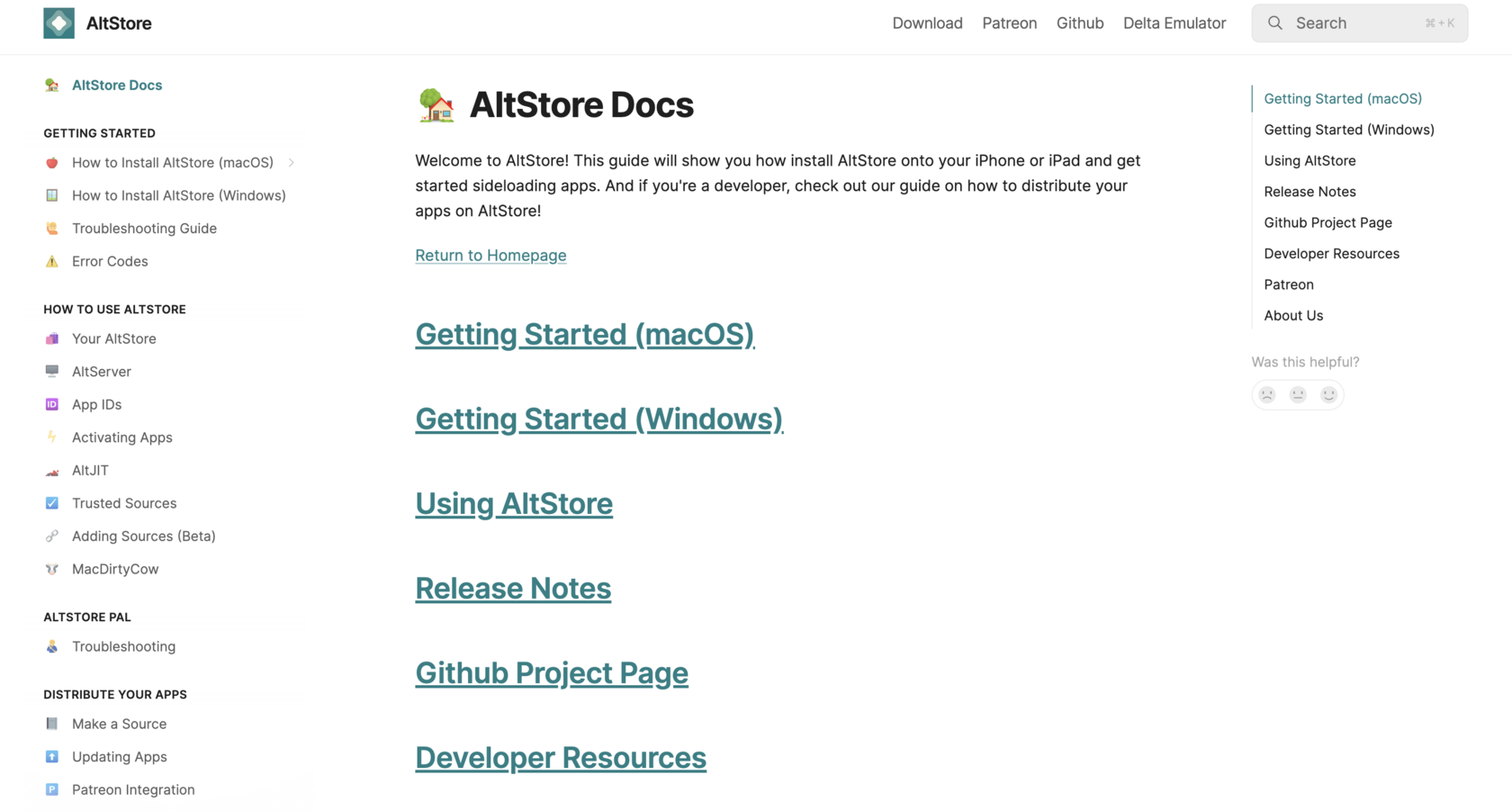
Prepare Your App:
Create an App Bundle:
Submit for Review:
Integration:
Each step involves careful preparation and understanding of both the technical and policy aspects of AltStore PAL to ensure a smooth submission process.
- Ensure your app complies with AltStore PAL's requirements, which might include specific guidelines for privacy, security, and functionality.
- Prepare all necessary metadata, such as app descriptions, icons, and screenshots.
Create an App Bundle:
- Package your app in the IPA format, which is the file format used for installing software on iOS devices.
- Ensure the bundle includes all necessary resources and is configured correctly for distribution.
Submit for Review:
- Upload your IPA file along with the required metadata to the AltStore PAL submission portal.
- Provide any additional documentation that may be required for the review process, such as privacy policies or user guides.
Integration:
- Once your app is approved, follow any specific instructions from AltStore PAL to integrate it into their store.
- This may involve setting up APIs, adjusting settings for updates, and configuring how your app communicates with the AltStore PAL service.
Each step involves careful preparation and understanding of both the technical and policy aspects of AltStore PAL to ensure a smooth submission process.
An IPA file is an iOS App Store Package file used by Apple to store applications for iOS devices. Essentially, it's an archive file that contains an iOS app. Each IPA file includes a binary for the ARM architecture and can only be installed on an iOS device. Developers often use IPA files for testing their apps before they are submitted to the App Store.
To analyze an app in AltStore PAL effectively, consider using a combination of tools and methods:
Each method provides valuable insights that can help you understand how your app is performing in the AltStore PAL environment and identify areas for enhancement.
- User Feedback: Collect and review user feedback from within AltStore PAL. This can provide insights into user experiences and potential areas for improvement.
- Analytics Tools: Implement analytics tools that are compatible with iOS apps. These tools can track user behavior, app performance, and other vital metrics.
- Performance Monitoring: Use performance monitoring software to track how your app operates on different devices and under various conditions.
- Regular Updates: Continuously update and refine your app based on the analytics and feedback. This helps in keeping the app relevant and improving user satisfaction.
- Community Engagement: Engage with the community on forums and social media to get direct feedback and suggestions from users.
Each method provides valuable insights that can help you understand how your app is performing in the AltStore PAL environment and identify areas for enhancement.
For example, UserX is an analytics platform that provides various tools like session recordings, heatmaps, and conversion funnels to understand user behavior within mobile apps. This platform could certainly be useful for analyzing user engagement with apps distributed through AltStore PAL, by providing insights into how users interact with the apps, identifying usability issues, and optimizing user experiences.
The future outlook for AltStore PAL seems promising, especially with the evolving regulatory environment in the European Union under the Digital Markets Act (DMA). This act supports more competitive app markets, potentially increasing the viability of alternative app stores like AltStore PAL. As users seek more freedom from the restrictive ecosystems of major app stores, AltStore PAL may gain traction, provided it continues to offer a diverse and secure range of apps compliant with EU regulations.